How to use a server with pre-installed Marzban VPN?
How to use a server with pre-installed Marzban VPN?
A server template with pre-installed Marzban VPN is available in the control panel, which includes a web-based configuration management panel.
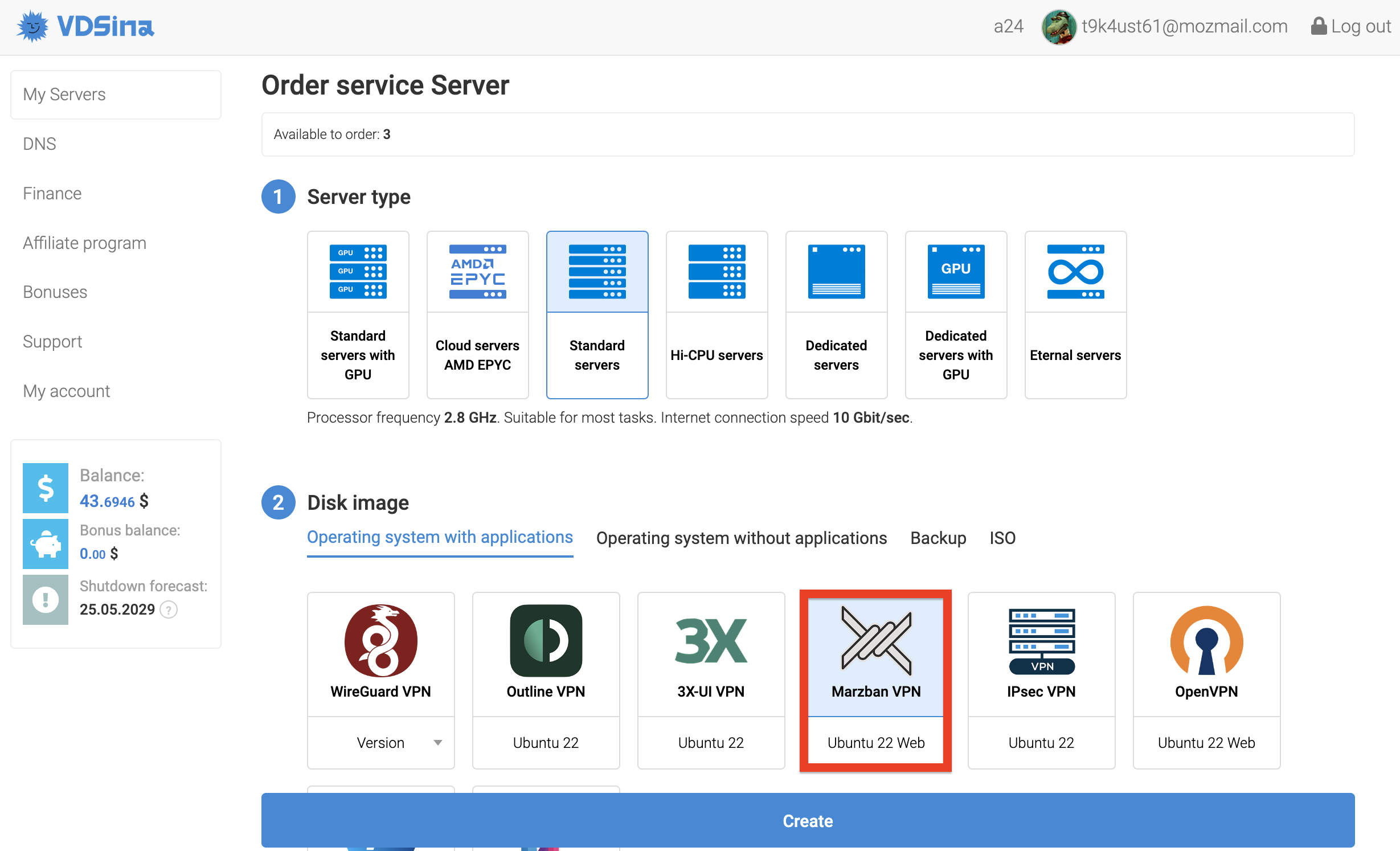
After installing the system, you need to open the control panel. You will receive login information after creating the server.
To create a new configuration, click on the "Create User" button.
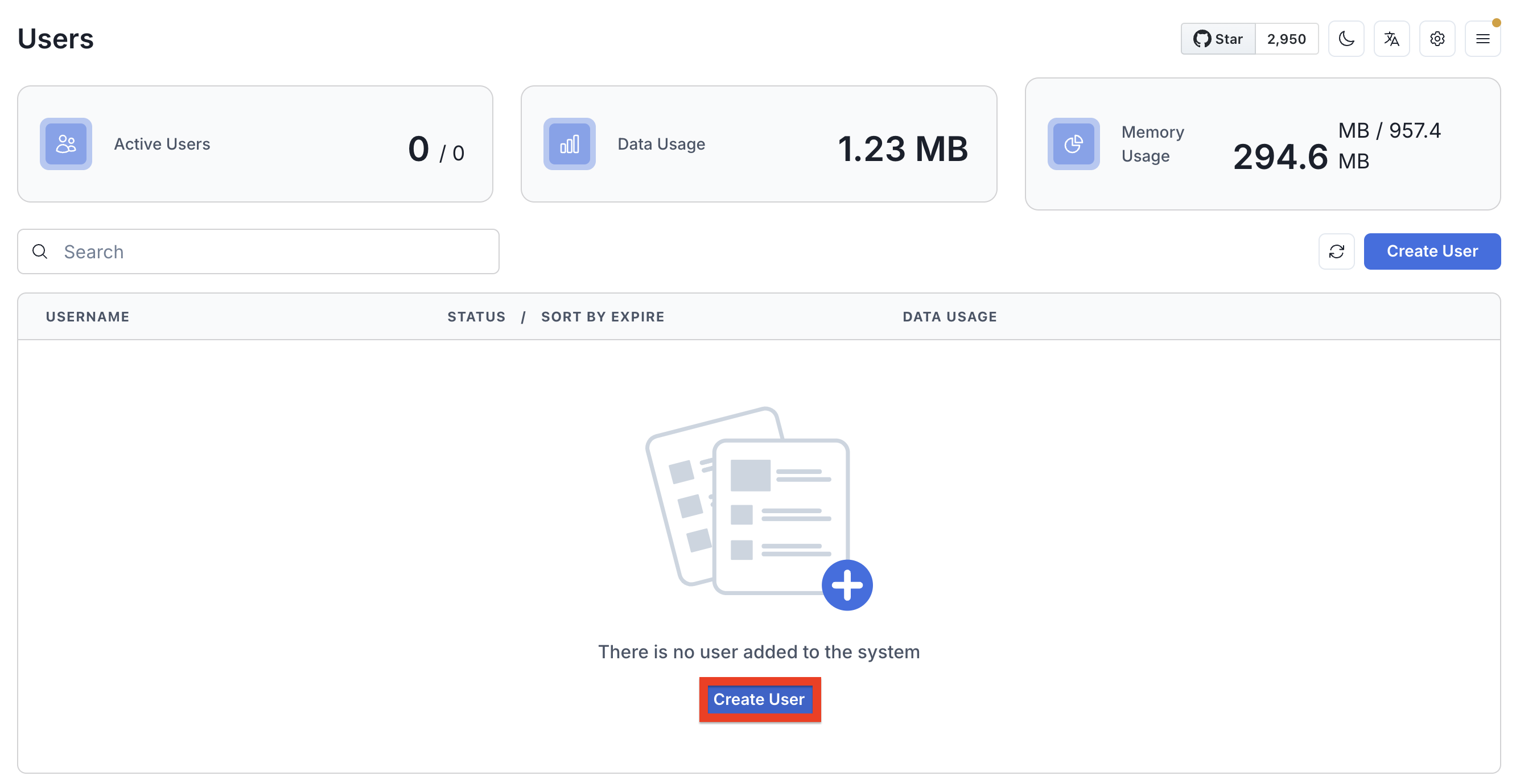
Next just need to enter your username.
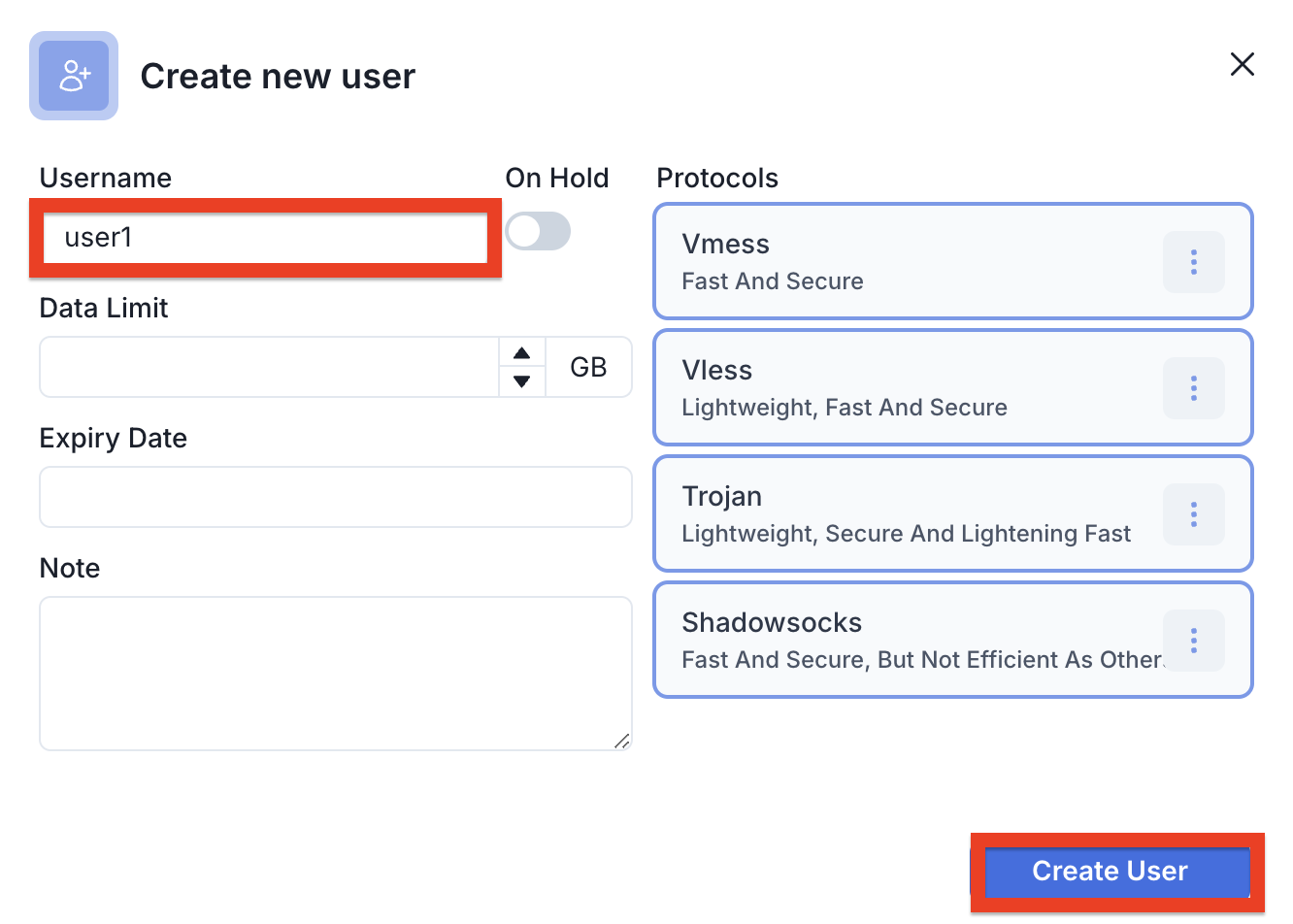
The basic setup is now complete. Next, we’ll configure the client to connect from a local device. We recommend using the Hiddify Next. It is available for Windows, macOS, Linux, iOS and Android.
Let's look at the Windows-based setup; to do this, download the required file from this link. After installing the client, launch it and click on the add a new profile button.
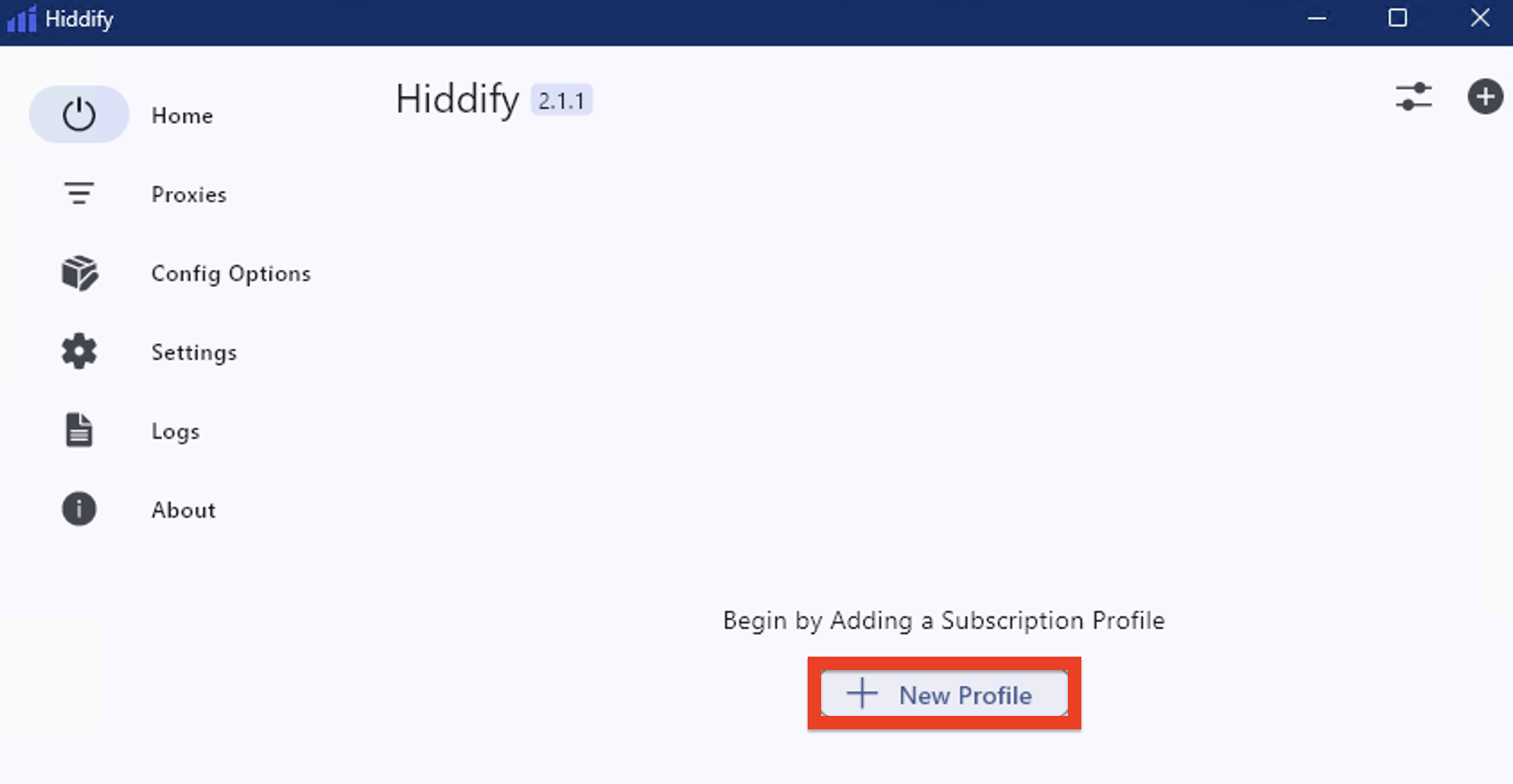
We return to the Marzban VPN control panel and copy the data of the previously created user using the chain icon, you can also use the QR code.
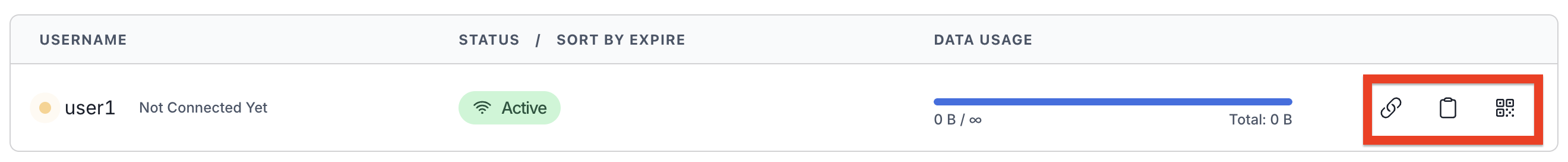
Paste the received data into Hiddify.
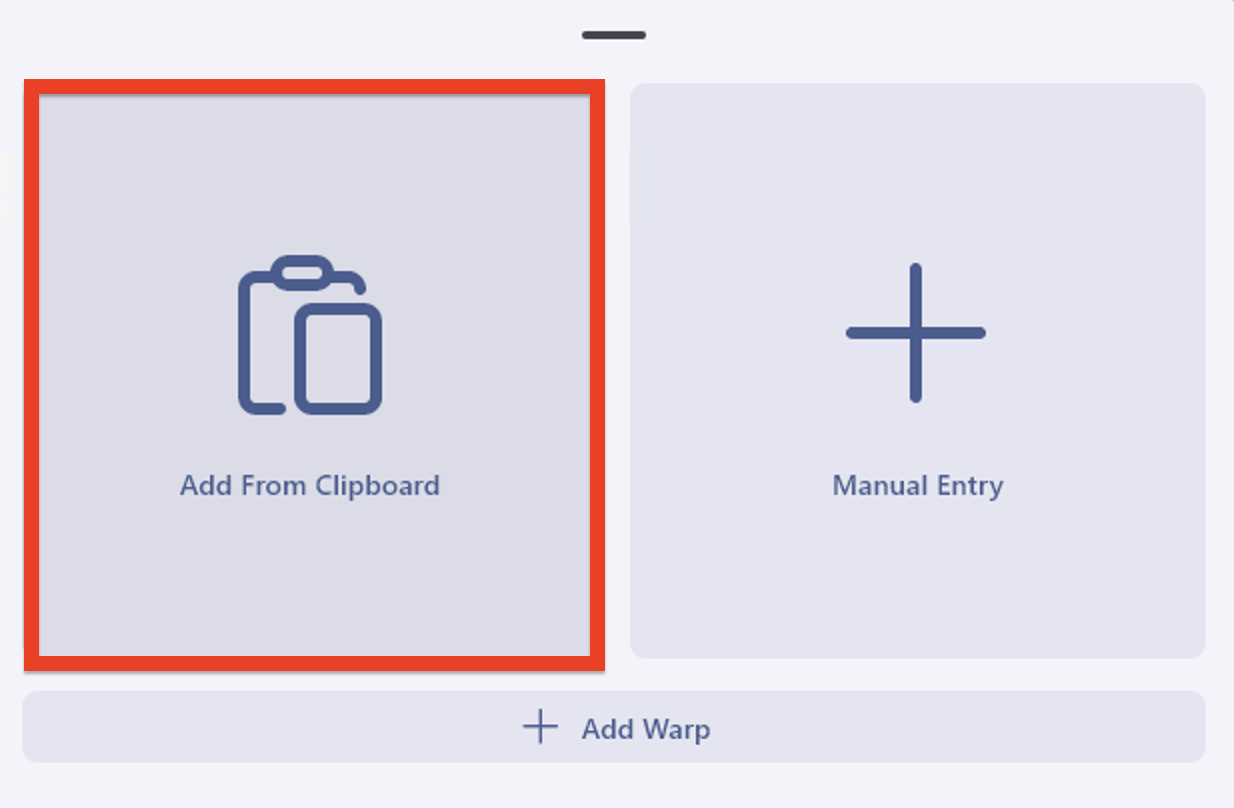
After that, we can connect to the VPN.
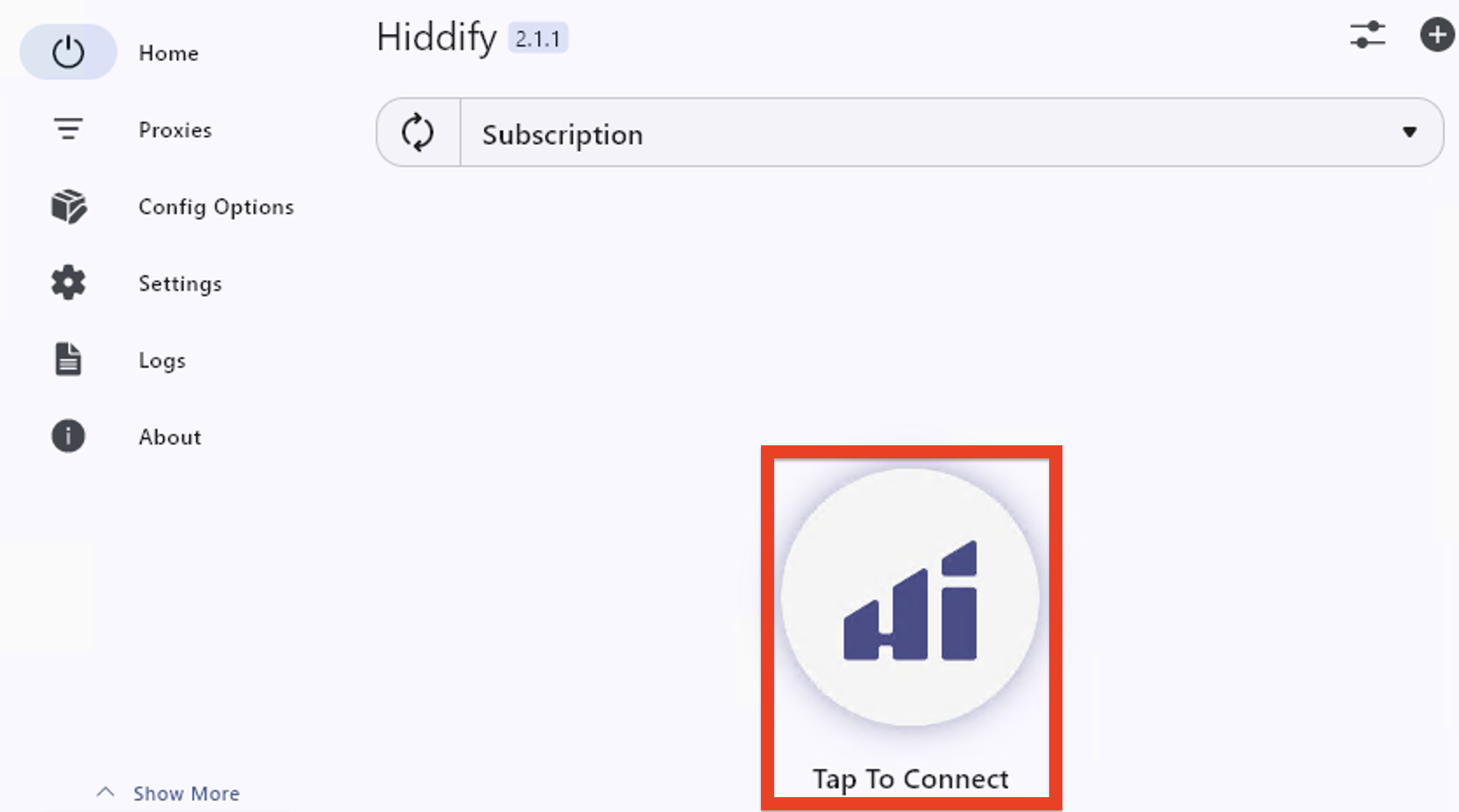
You can similarly configure this program on other platforms.



