How do I change the tariff?
How do I change the tariff?
You can change the server's tariff at any time. To do this, log in to the control panel and select the desired service:
Go to the "Tariff" tab, select the one we need and click on the "Upgrade tariff" button.
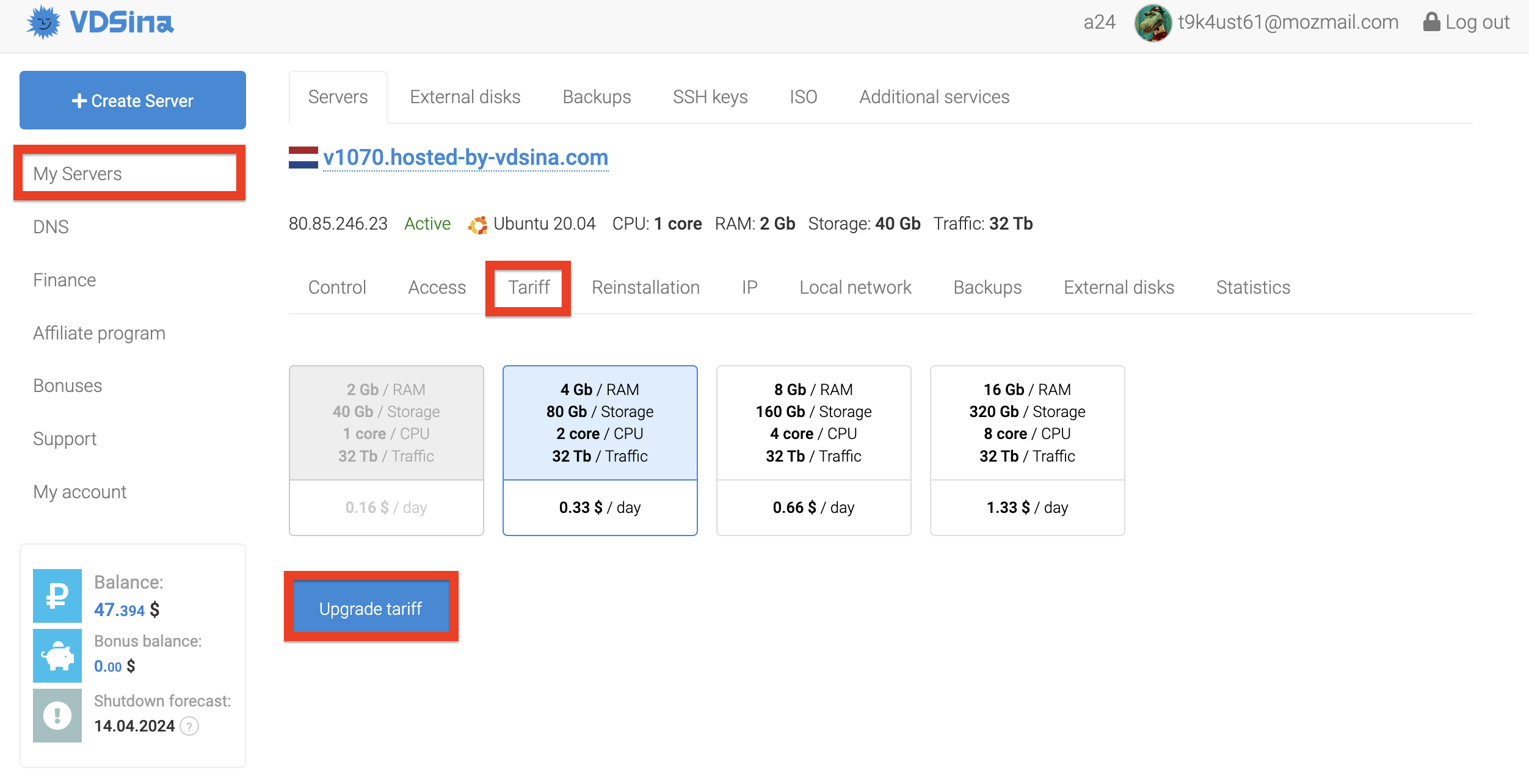
For epic and king servers, you can change individual parameters.
The changes take effect after an automatic reboot within a few seconds. If you do not have enough funds in your account to switch to a higher tariff, then you need to top up your account in any convenient way.
important! When you change the tariff from a smaller to a larger disk size, it increases automatically. After that, you can expand existing partitions or create new logical partitions using utilities in the OS.
Please note that in order to change the tariff plan, you must have the required amount on your main balance.
Attention! It is impossible to change the tariff from a higher one to a lower one.



