How do I automatically clone (create a copy of) an existing server?
How do I automatically clone, i.e. create a copy of, an existing server?
You can create a copy of an existing server in just a couple of clicks.
To do this, go to the "My Servers" section in the control panel and click on the gray icon on the right side of the service you need, selecting "Cloning".
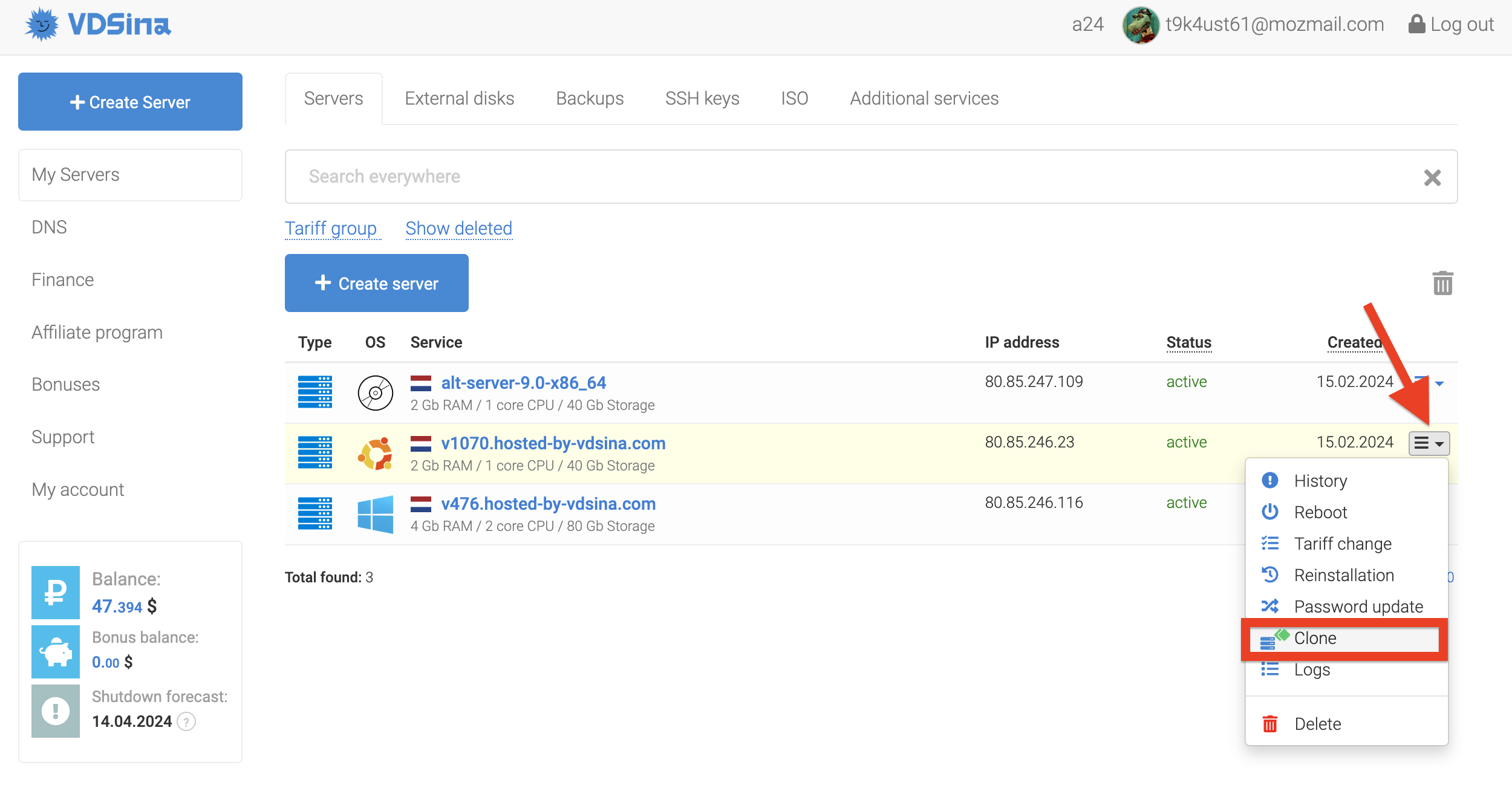
You will see a window where you can configure the cloning settings, namely, select the data center where a copy of the existing server will be created and choose whether or not to save a backup copy of the server.
After clicking on the "Begin" button, the process will be started, its status is accompanied by the appearance of a special icon. Creating a copy can take quite a long time, it depends on the storage size of the original server.
Please note that the new server will be created with exactly the same tariff as the original one. If you want to use a different type/tariff of the server, then you need to follow these instructions.
After cloning, the new server will appear in the list with the prefix "copy". After that, using VNC, you need to update the network settings for the new server.



