How do I connect to the server via RDP with Windows OS?
How do I connect to VDS via the Windows Remote Desktop Connection feature?
Answers to the question — 1
Employee Виктор Иванов
Launch the RDP client at the path: Start -> Programs -> Standard -> Remote Desktop Connection
To work with the server through the Windows Remote Desktop Connection feature, enter the IP address of your VDS in the Computer field, and in the User field enter the computer user name entered when installing Windows on VDS (by default, Administrator).
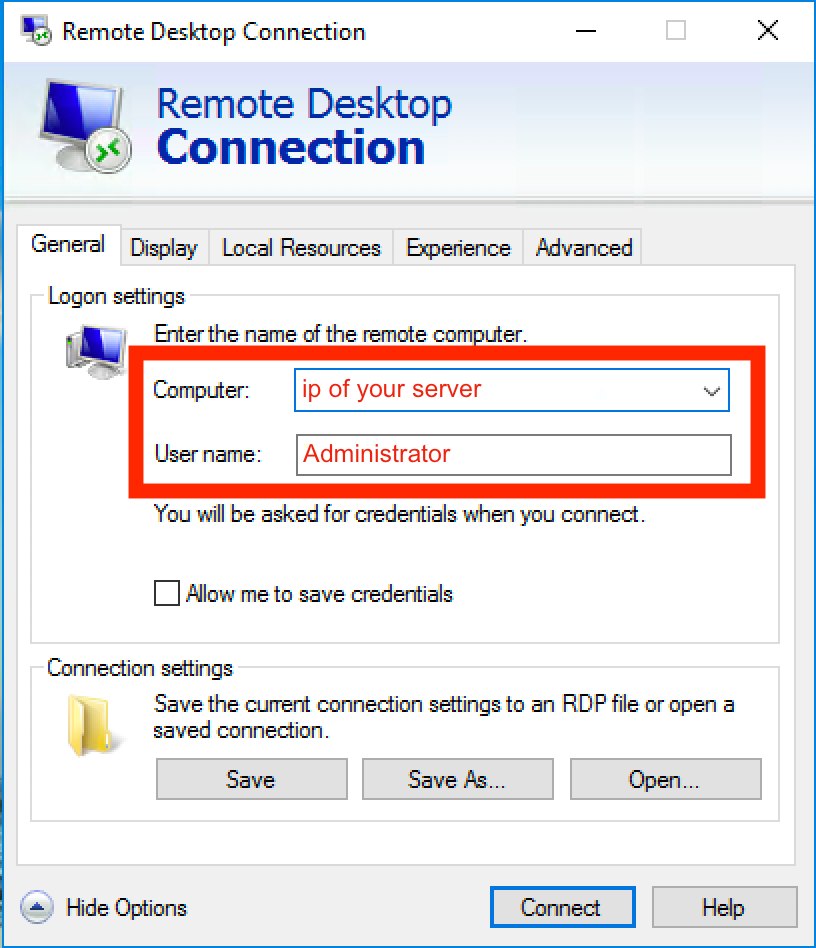
The standard connection port is 3389.
Attention!
If there is no connection, you must first check the status of the RDP service on the server, as well as blocking by the Windows Firewall and other installed firewalls.
Updated 15.02.2024 15:38 29.05.2015 09:28



