How do I connect to the server via RDP with Mac OS?
How do I connect to the server via RDP with Mac OS?
Answers to the question — 1
Employee Misha
You can connect to the server on Windows from Mac OS using Microsoft's RDP client.
After launching the program, configure the new connection as follows.
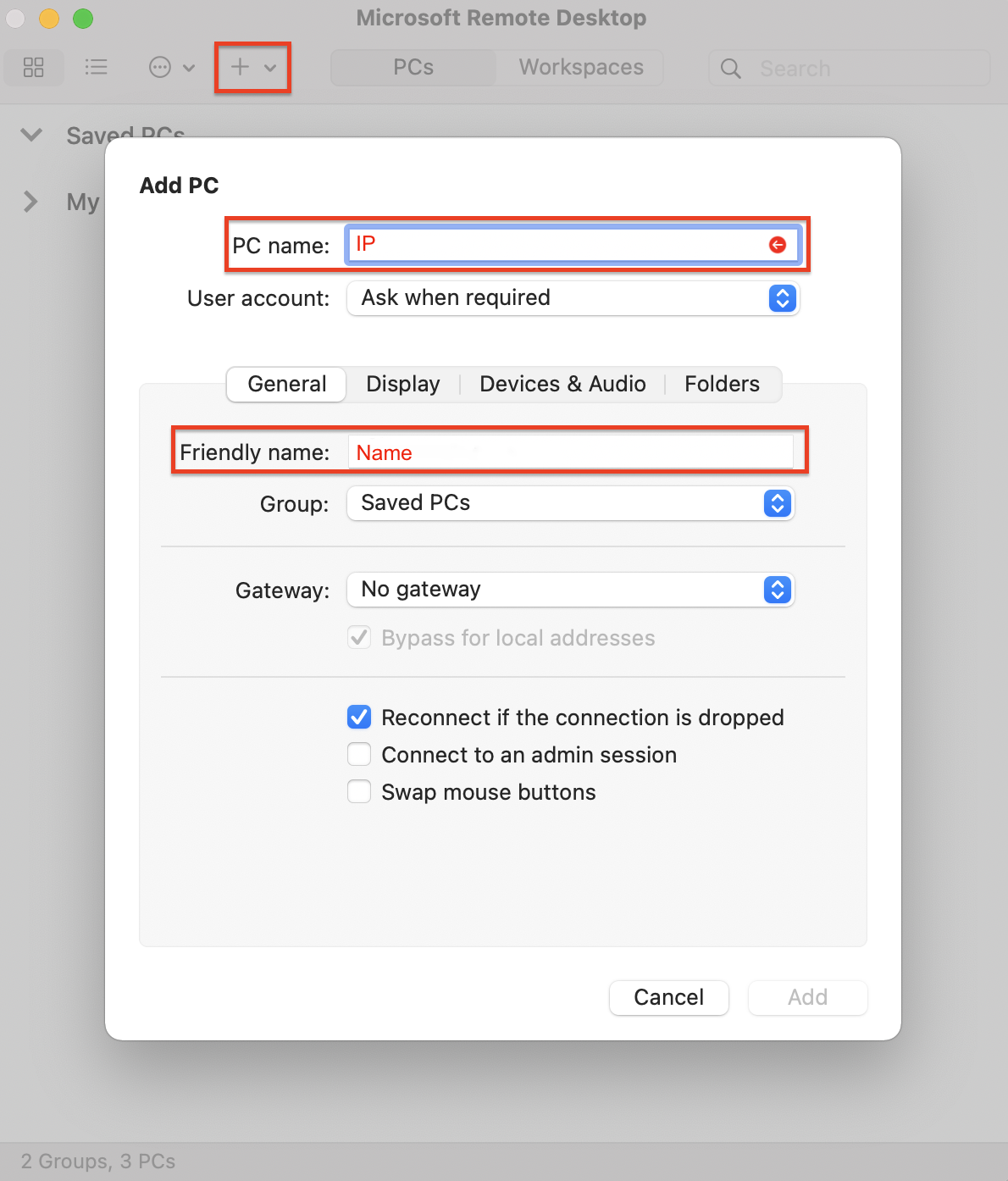
All connection information, namely the server IP, username and password, are sent when the server is activated.
Updated 15.02.2024 17:28 14.05.2019 15:47



