How do I continue running programs after the remote desktop session ends?
You need to leave the programs running in the background, but when you exit the remote desktop (RDP), they stop working. How to solve this problem?
Answers to the question — 1
Employee Misha
Some programs stop working if you end a remote desktop session. You can solve this problem as follows:
1. Set the following option in the server settings
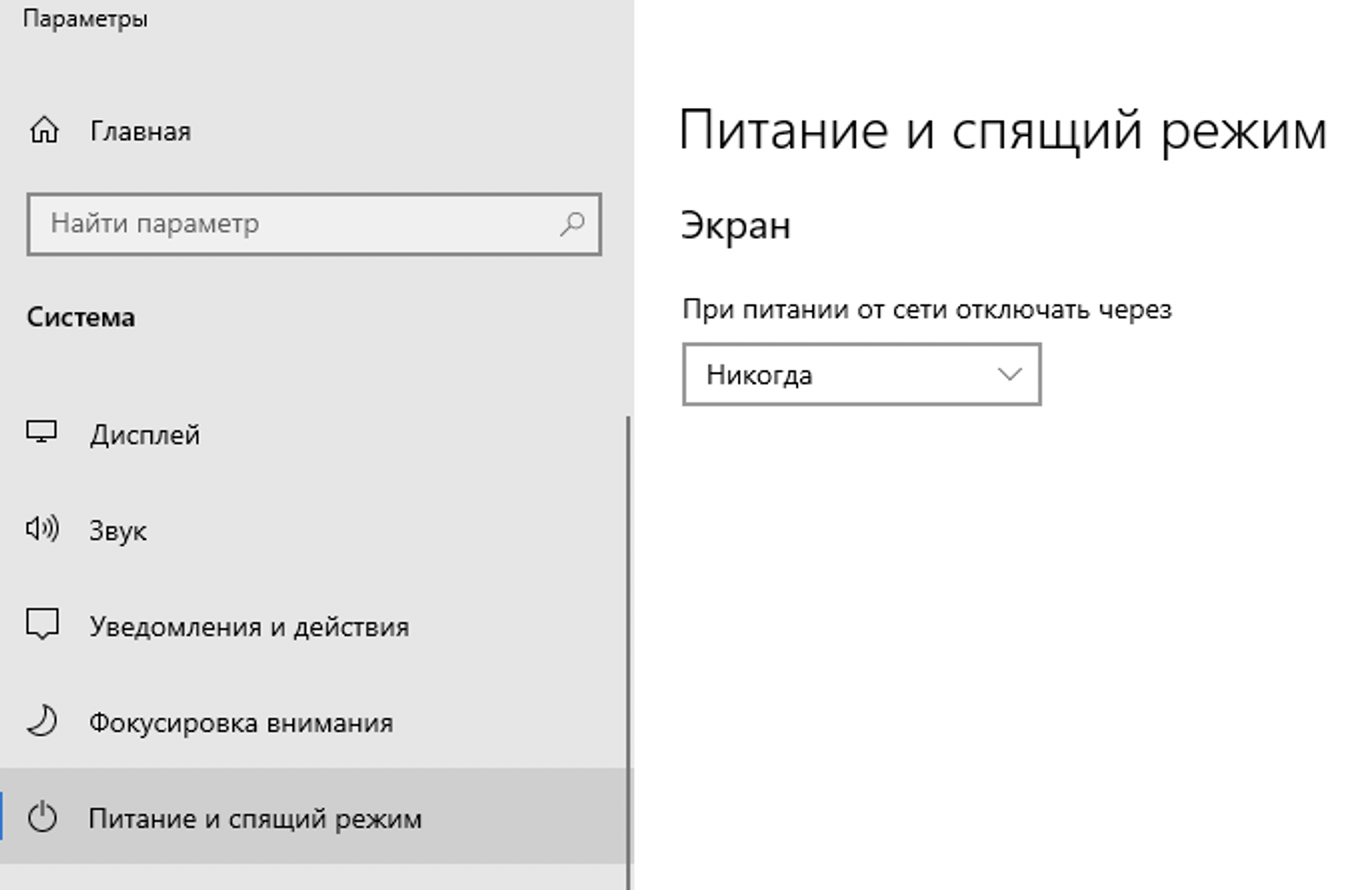
2. Before ending the RDP session, run the command line
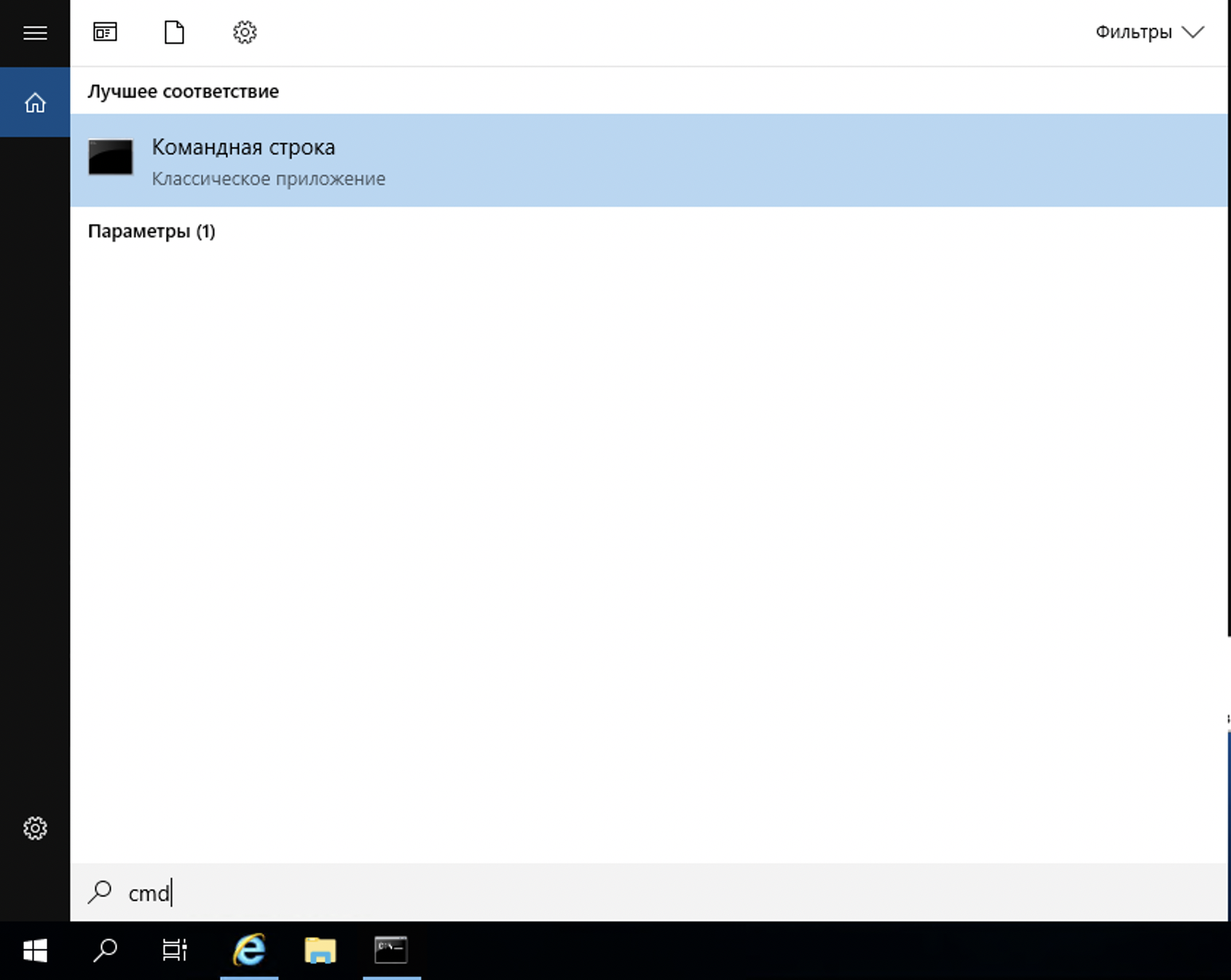
3. At the command prompt, type the command
query session
in the next one, specify the ID of the active connection
tscon 1 /dest:console
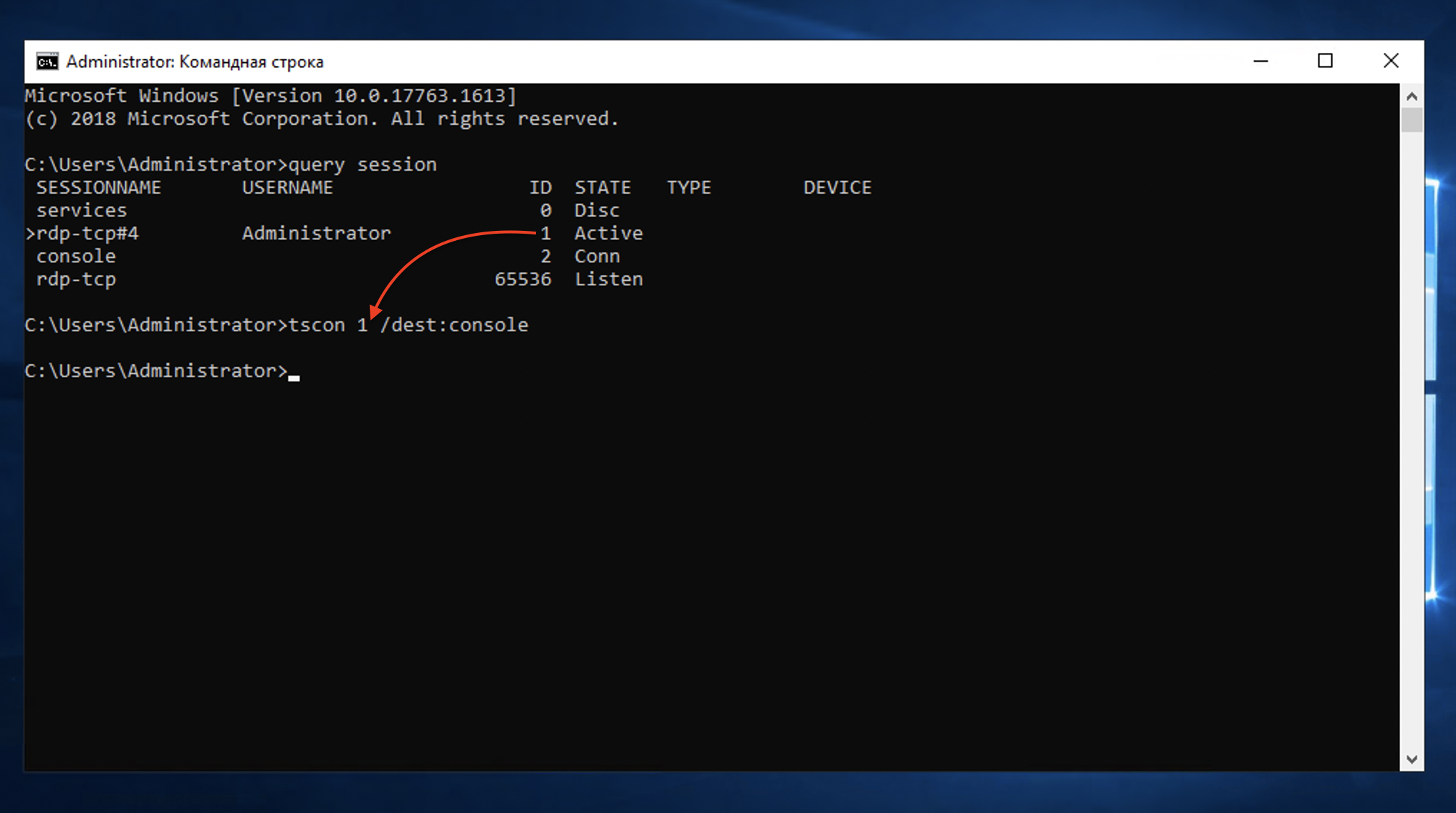
Thus, the programs we need will continue to work in the background.
Attention! Using this feature is unsafe and we recommend it in exceptional cases.
Updated 03.03.2021 20:46 03.03.2021 20:46



