How do I make a trace to the server?
How can I perform tracing?
Answers to the question — 1
Employee Misha
Tracing shows the path of the packets and allows you to find out at what stage there are problems.
If you are using Windows on your computer, then follow these steps:
1. Press the combination of Win+R buttons and type cmd in the window that opens
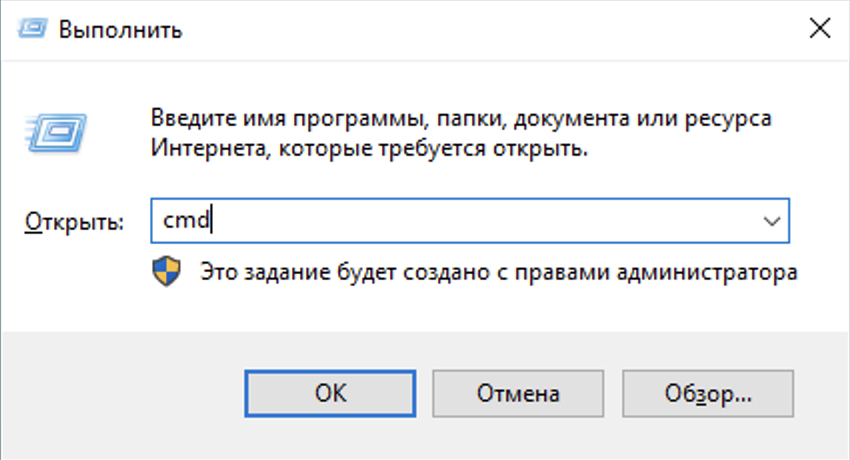
2. You will see a black console window. In it, type the tracert IP command of your server, then press Enter and wait for the inscription Trace complete.
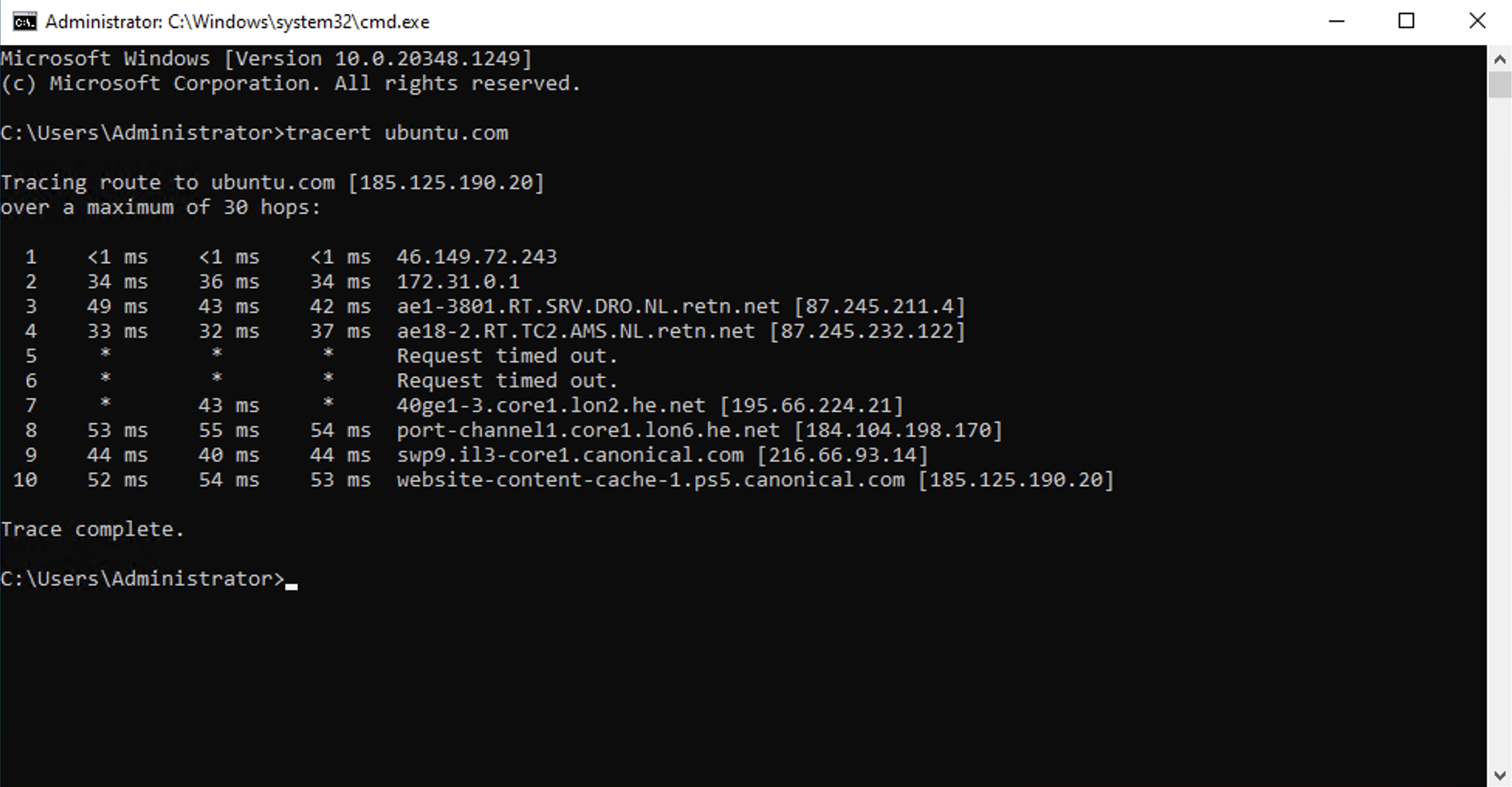
3. By clicking the right mouse button, you can select the result and press Enter to copy it.
If you are using Linux/Mac OS on your computer, then run the traceroute ip_of your server command in the terminal
Updated 15.02.2024 18:59 15.12.2022 17:12



