How do I enable two-factor authentication?
Is it possible in cp.vdsina.ru enable two-factor authentication?
Answers to the question — 1
Employee Misha
To enable this option, go to the "My Account" section and select the "Profile" tab, turn on the "Two-factor authentication" switch:
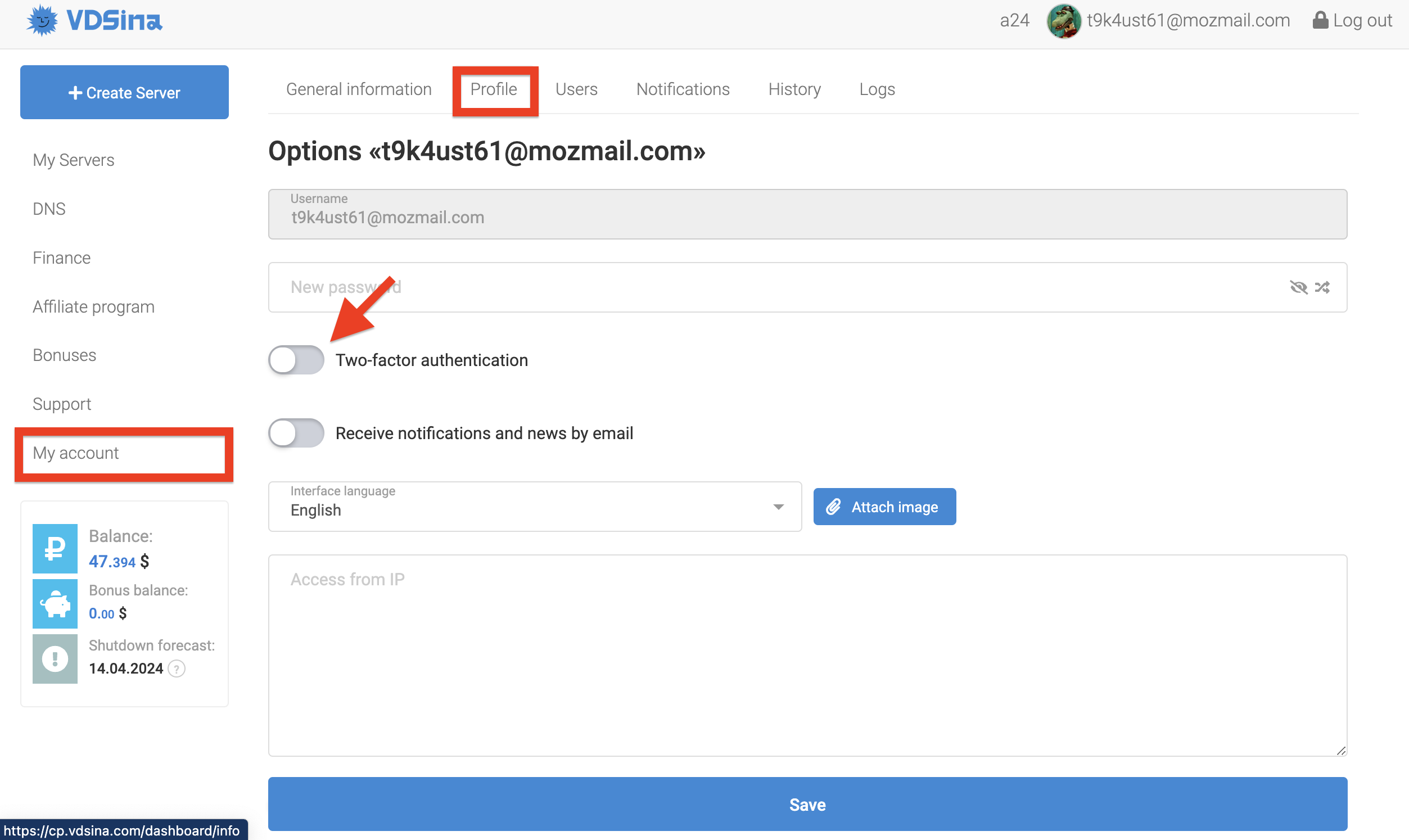
Next, install the Google Authenticator app on your smartphone (Android, iOS), launch it and scan the QR code, enter the received code in the next cell and click the "Check code" button:
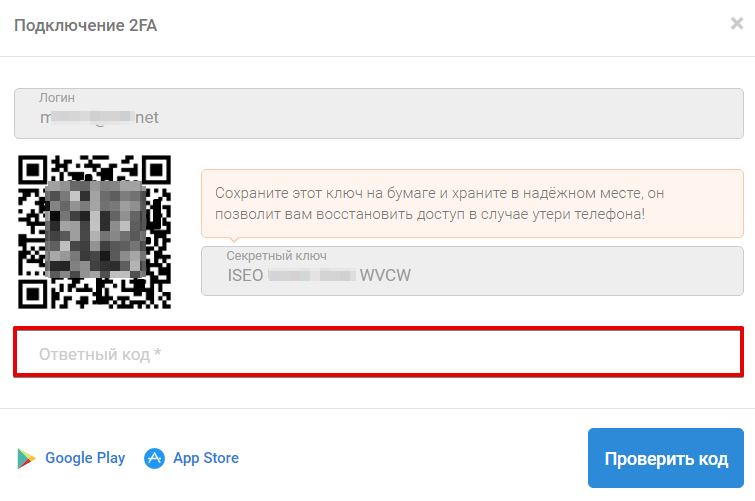
If you have done everything correctly, then the panel will inform you about the successful activation of this option.
Now, every time you log in to the panel, it will ask for an additional code in addition to the password. To get it, you will only need to run the previously installed Google Authenticator program and specify the code received in it.
Updated 15.02.2024 18:23 11.11.2019 15:49



