Reserving an IP address
How can I reserve an IP to use it on a new server?
Answers to the question — 1
Employee Misha
To reserve an IP address, go to the My Servers section in the control panel and click on the name of the required server. Next, activate the Reserved IP checkbox in the IP tab.
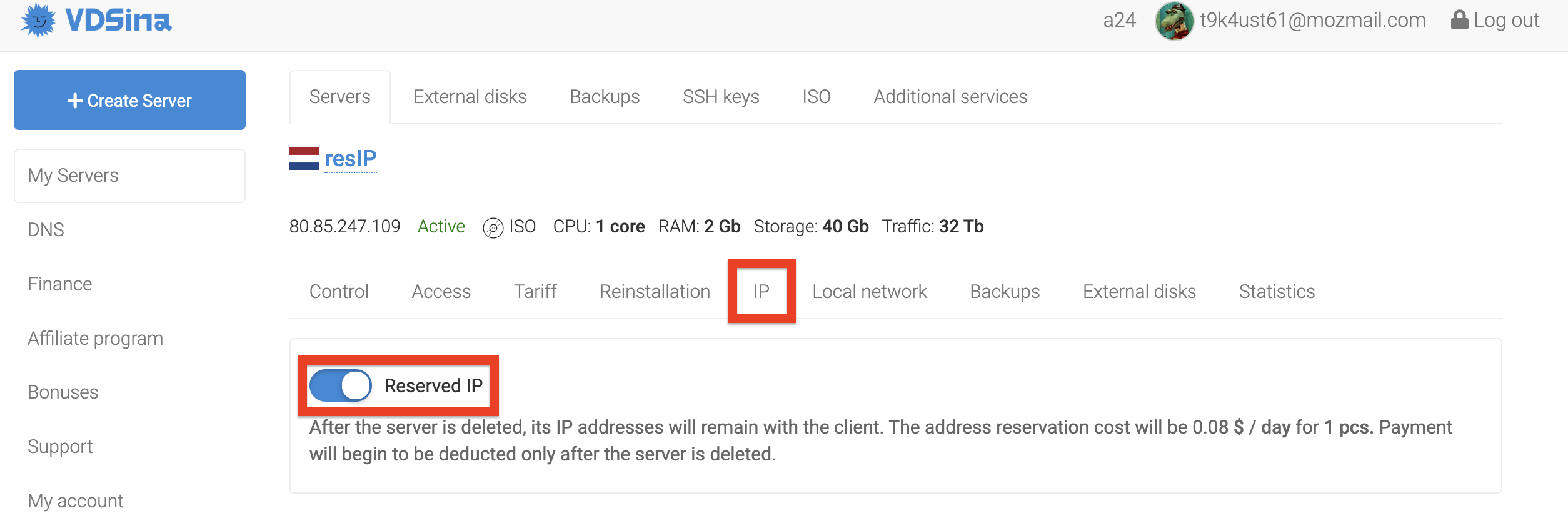
On the new server, the reserved IP can only be used after the current server is deleted. To do this, when making a new order, select the Use a reserved IP address option in the Advanced Server Settings section.
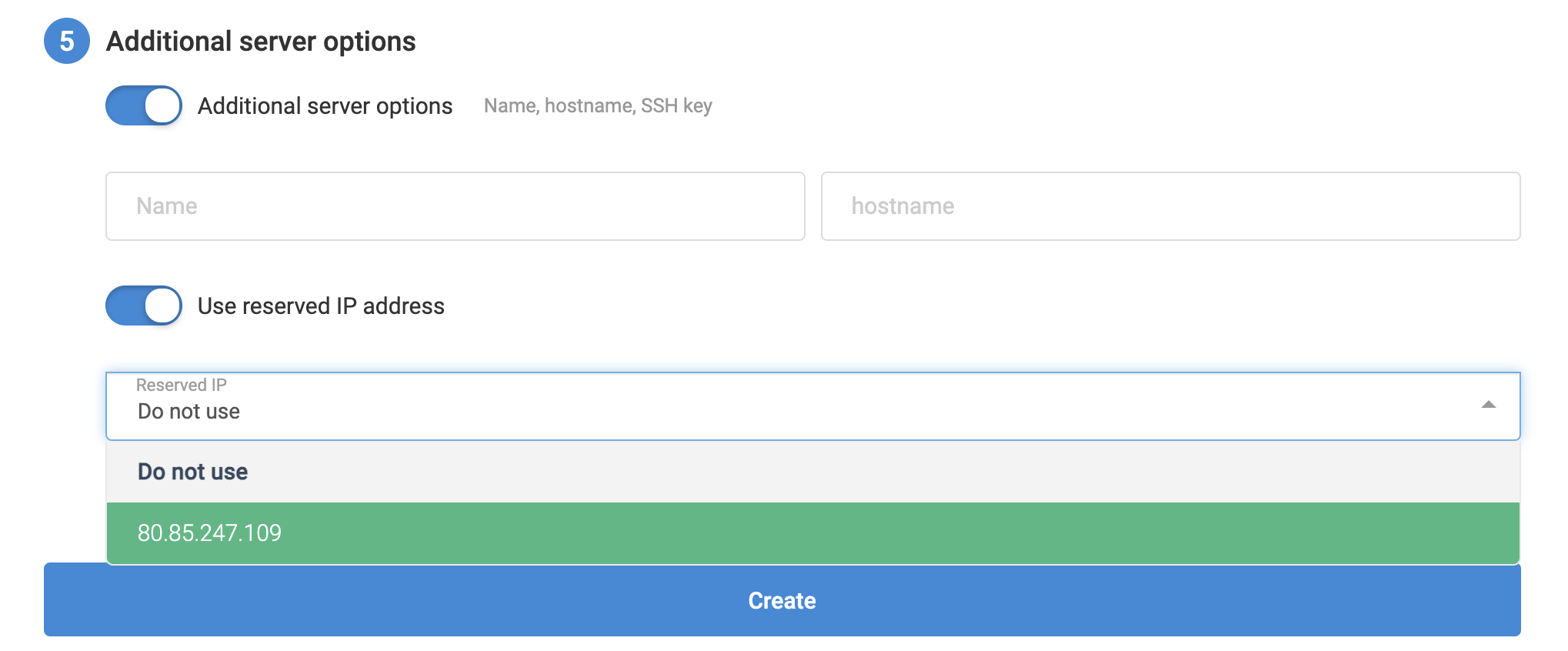
You can opt out of the reservation service in the My Servers section, Additional services tab.
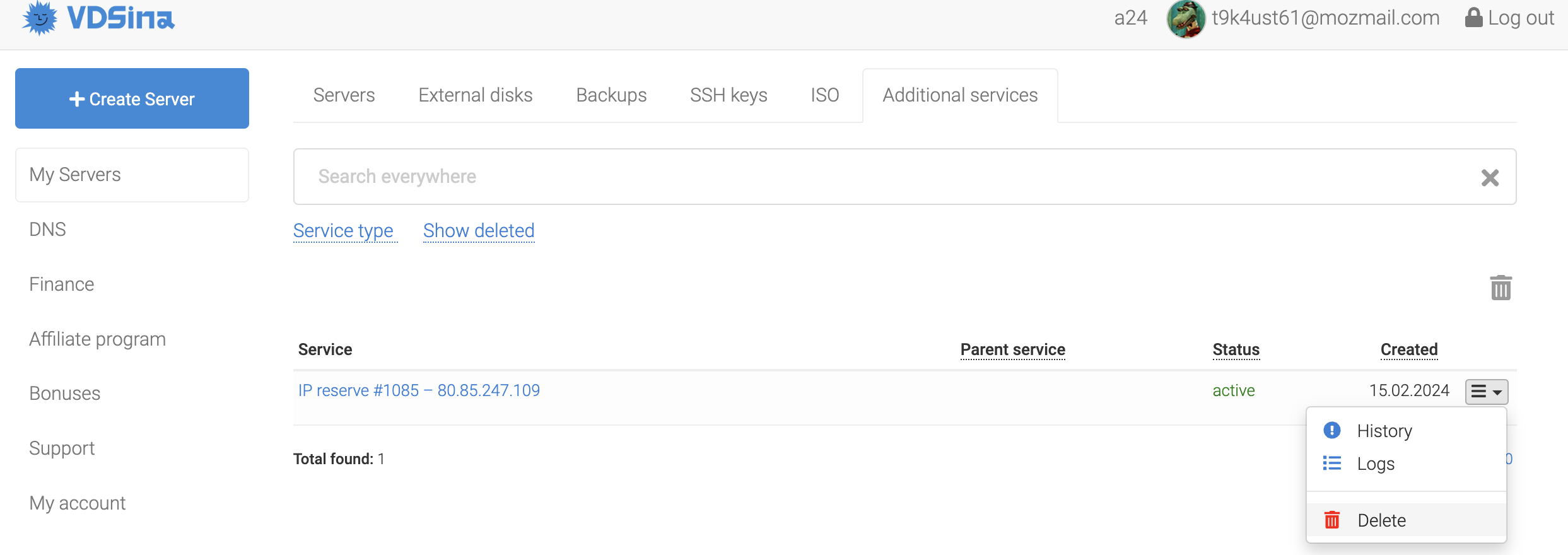
Updated 15.02.2024 18:33 20.02.2023 15:57



