Using a server with pre-installed OpenVPN
How to use a server with pre-installed OpenVPN?
A server template with OpenVPN pre-installed is available in our control panel, it includes a web panel that will help you quickly add new access certificates. You can select this template in the “Operating system with applications” tab when creating a new server.
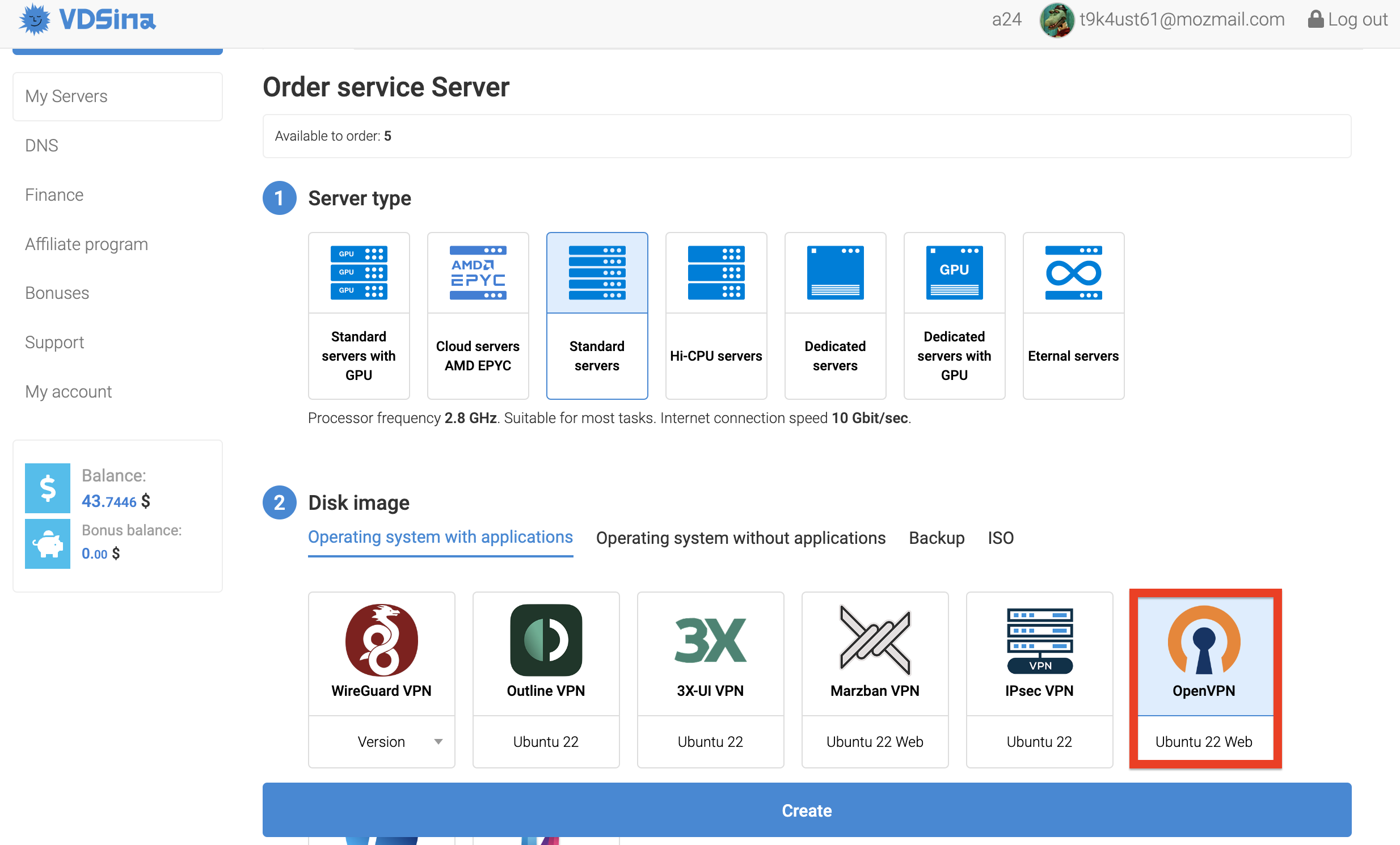
After installing the server, you will receive access data to log into the OpenVPN panel. After logging in, open the “Certificates” section. In it we can add new VPN access certificates using the "Create Certificate" button.
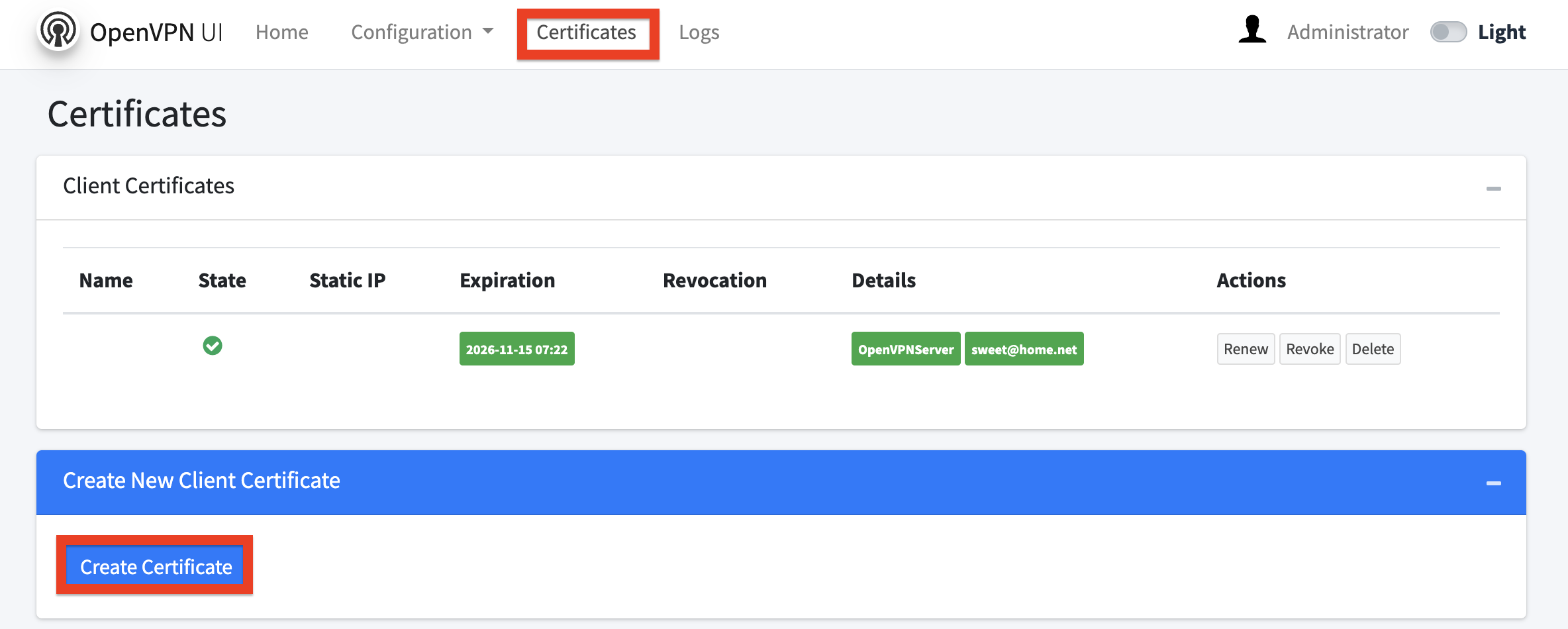
You just need to add the name of the certificate (the "Name" field) and you can leave the remaining fields with default values. After this, click the “Create” button.
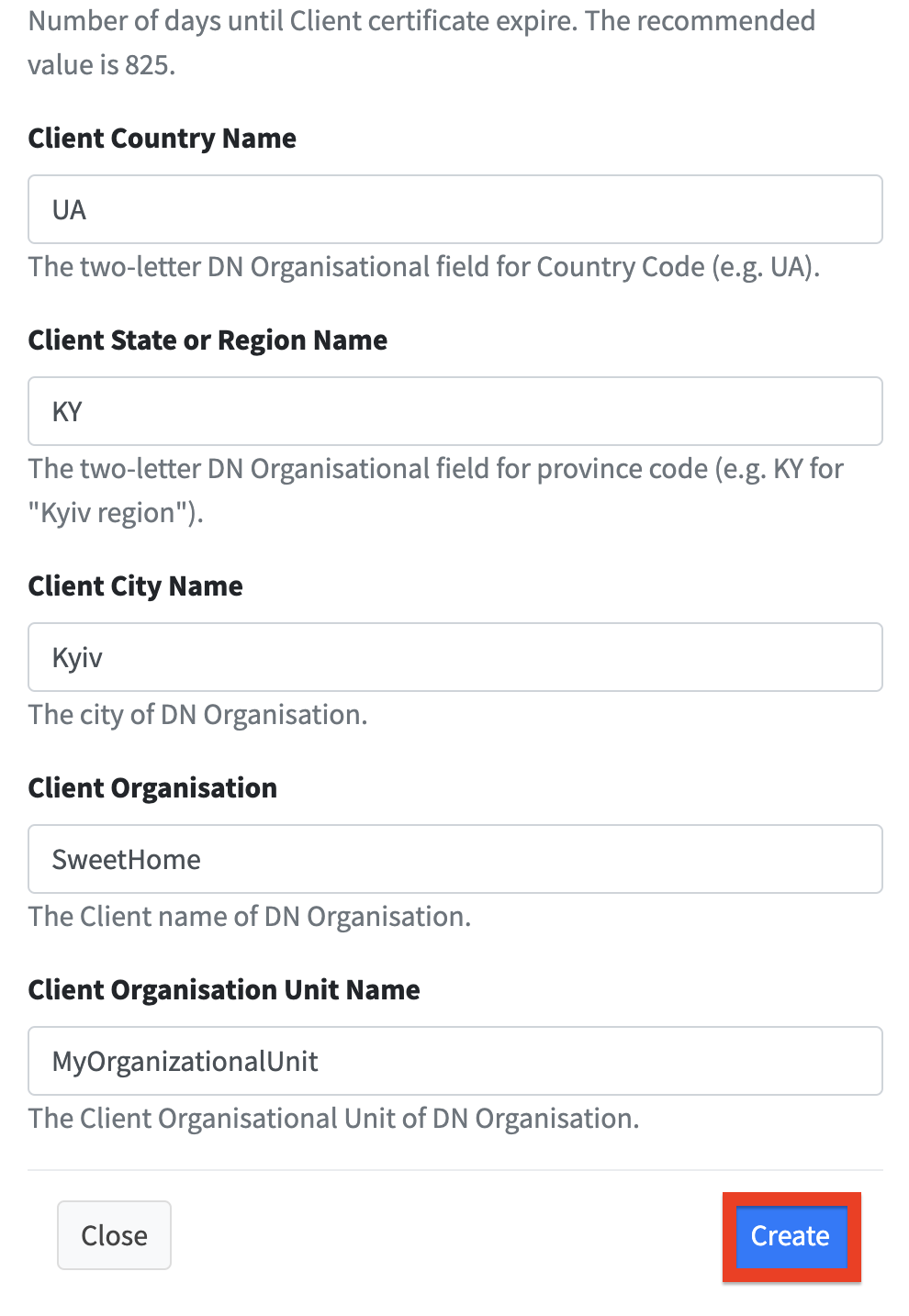
Download .ovpn file by clicking on the name of the certificate.
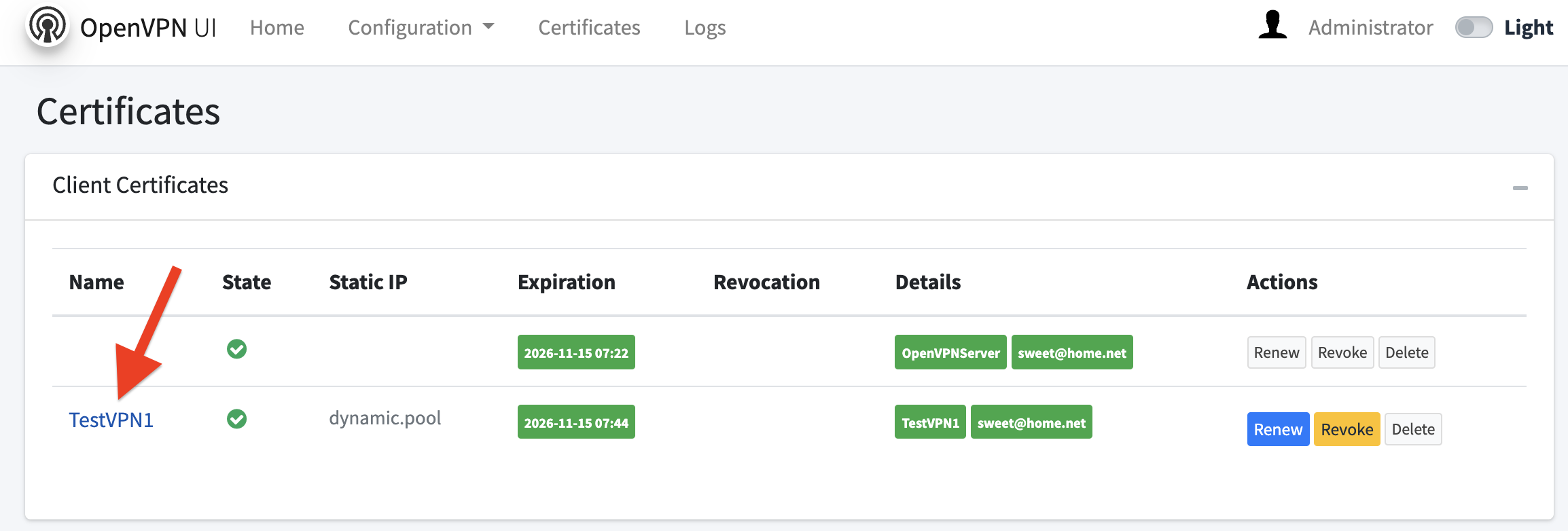
The next step is to download the OpenVPN client for the desired device. You can do this using the following link - https://openvpn.net/client/
Open the client and load the previously downloaded .ovpn file.

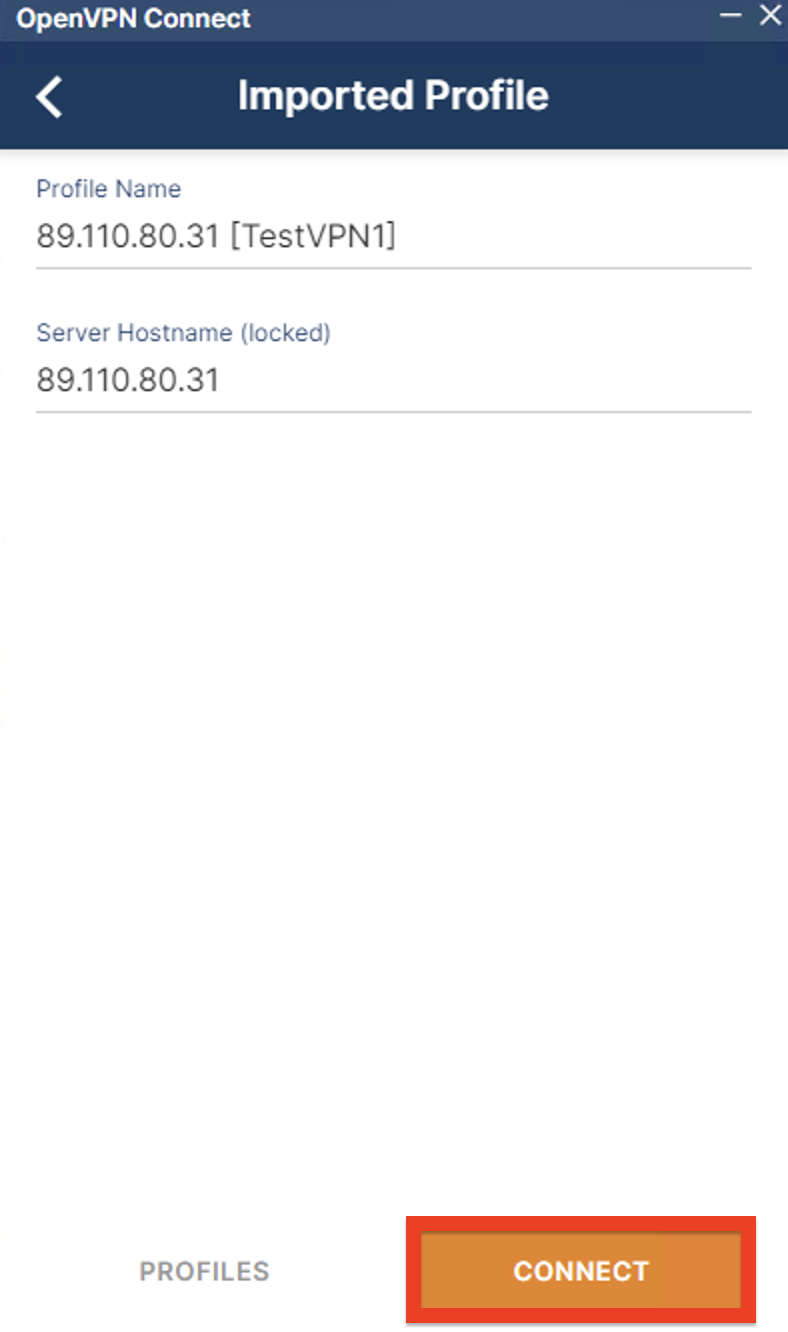
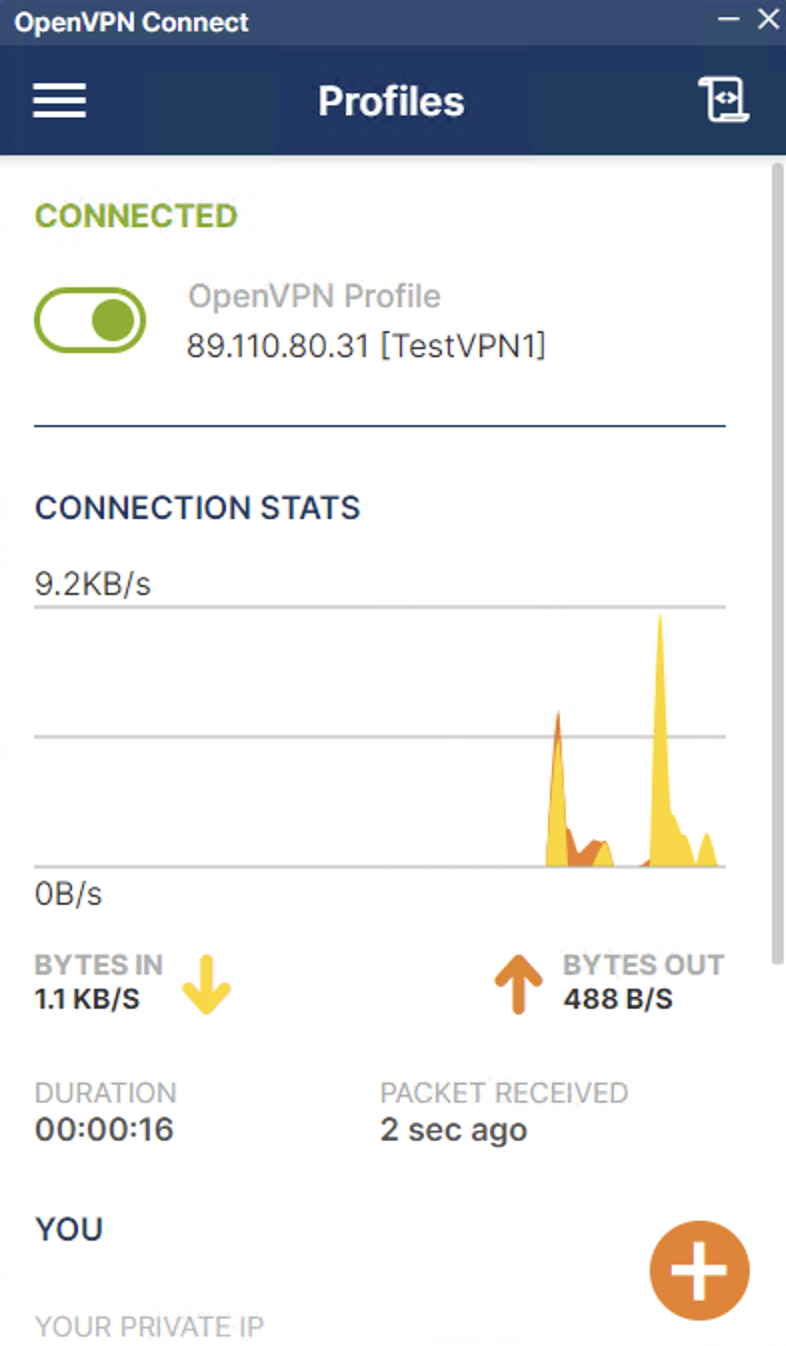
This completes the installation and configuration. We can check that the VPN connection is established by opening the website ipinfo and checking your IP.



