Using a server with WireGuard VPN pre-installed
How can I use a server with WireGuard VPN pre-installed?
A server template with a pre-installed Wireguard VPN server is available in the control panel. You can select it as follows.
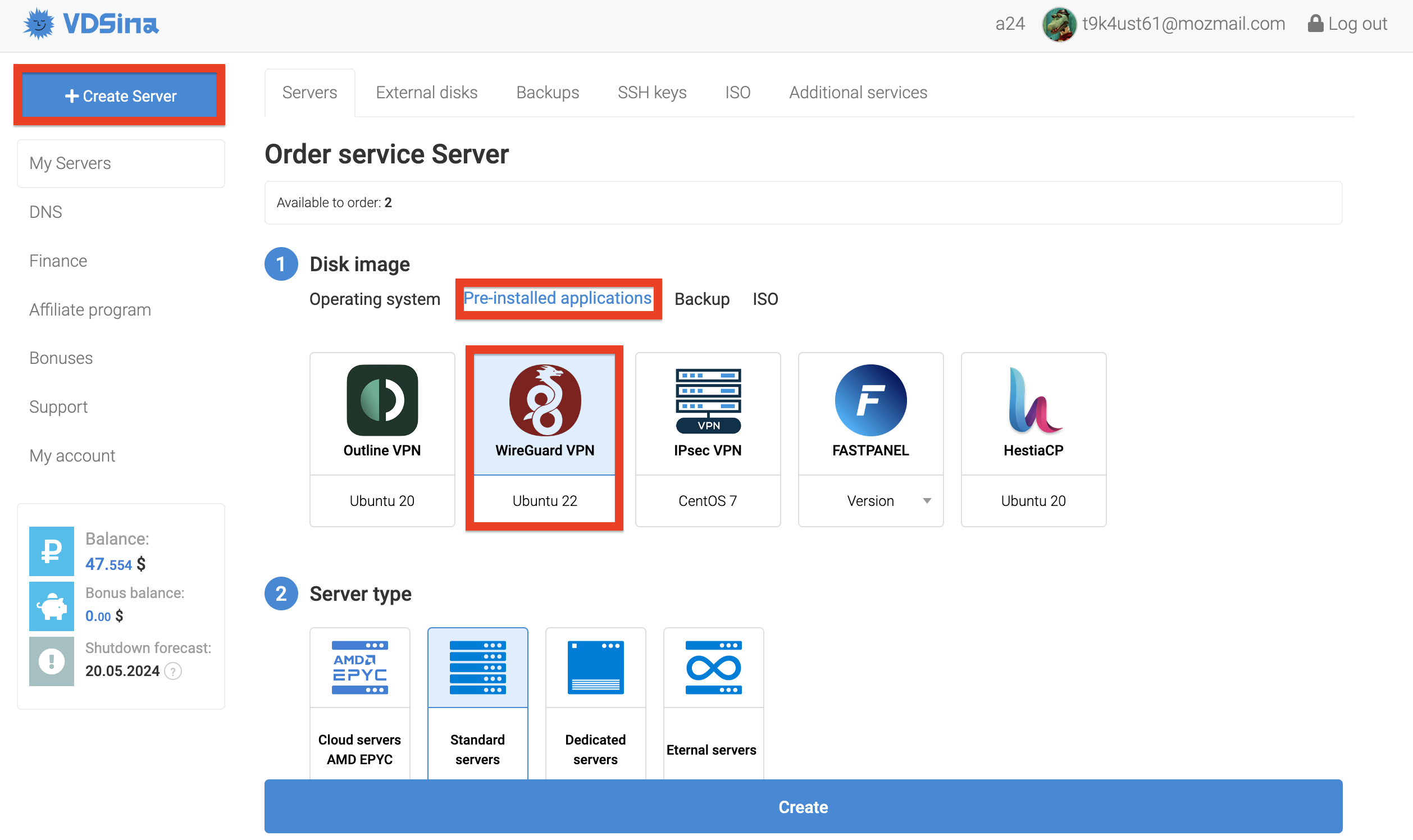
After installing the system, you need to connect to the server via sftp and download the configuration file /root/wg0-client-client_1.conf
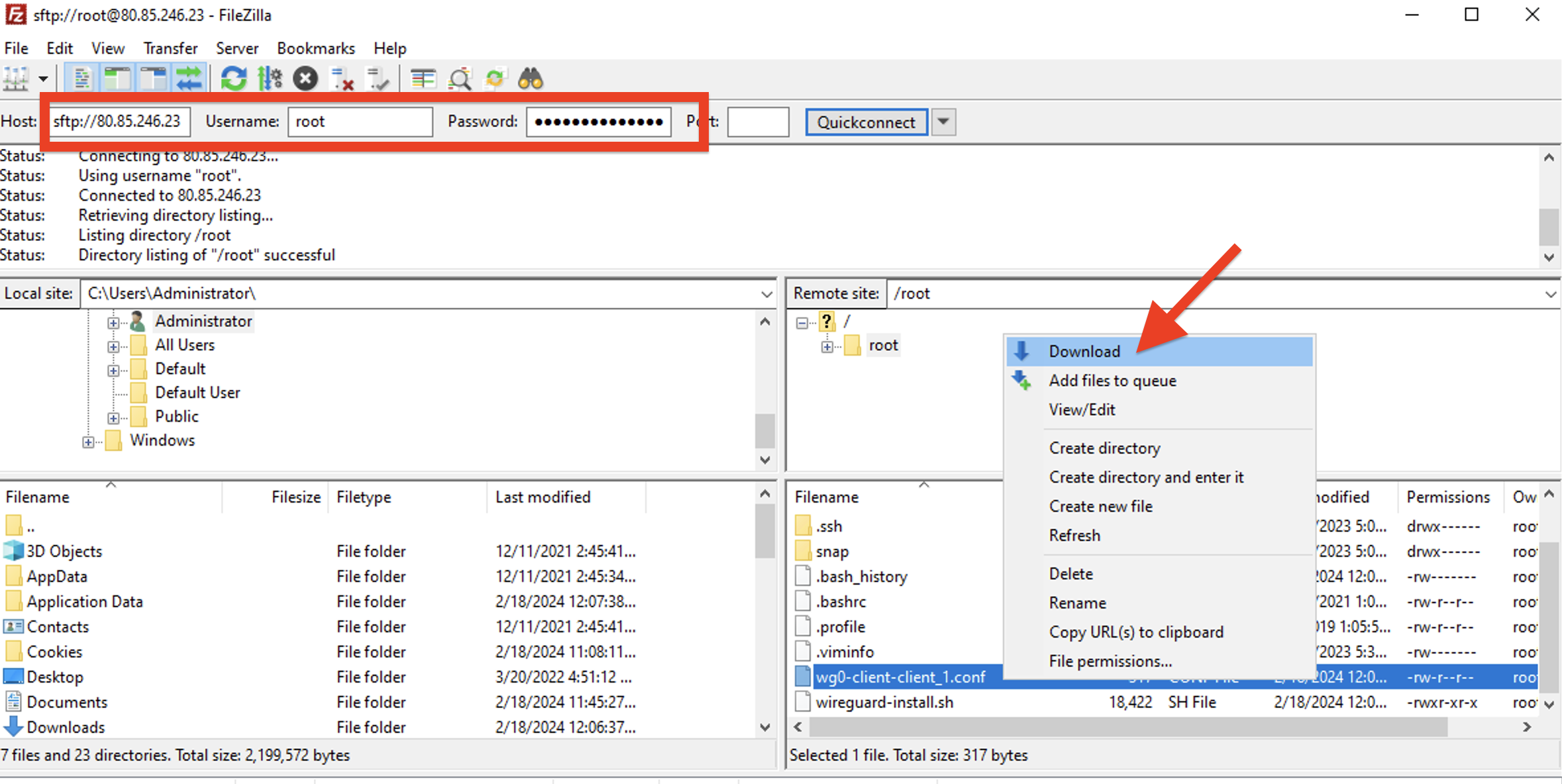
The VPN client can be downloaded from the official website. Next, connect the previously downloaded configuration file in the VPN client.


Check that the connection is established and the VPN is working, go to the website 2ip.ru your IP must be the same as the server's IP.
You can also create additional users for a mobile device and so on. To do this, connect to the server via SSH and use the command:
./wireguard-install.sh
The script will ask you to enter some data, at the first stage you need to select 1) Add a new user, then enter the client's name, then leave the data unchanged. In a second, you will receive a QR code for connecting via mobile devices, and the path to the configuration file for connecting this user for desktop devices.




