Using the ISO Library
How do I use the library of ready-made operating system images?
Answers to the question — 1
Employee Misha
The ISO library is an ISO image that is frequently used by our customers. To view the list and use the ISO data, go to the "My servers" section and select the "ISO images" tab, then click on the "Create ISO" button:
Select the "Create from ISO library" option and thus see the list of available operating system images
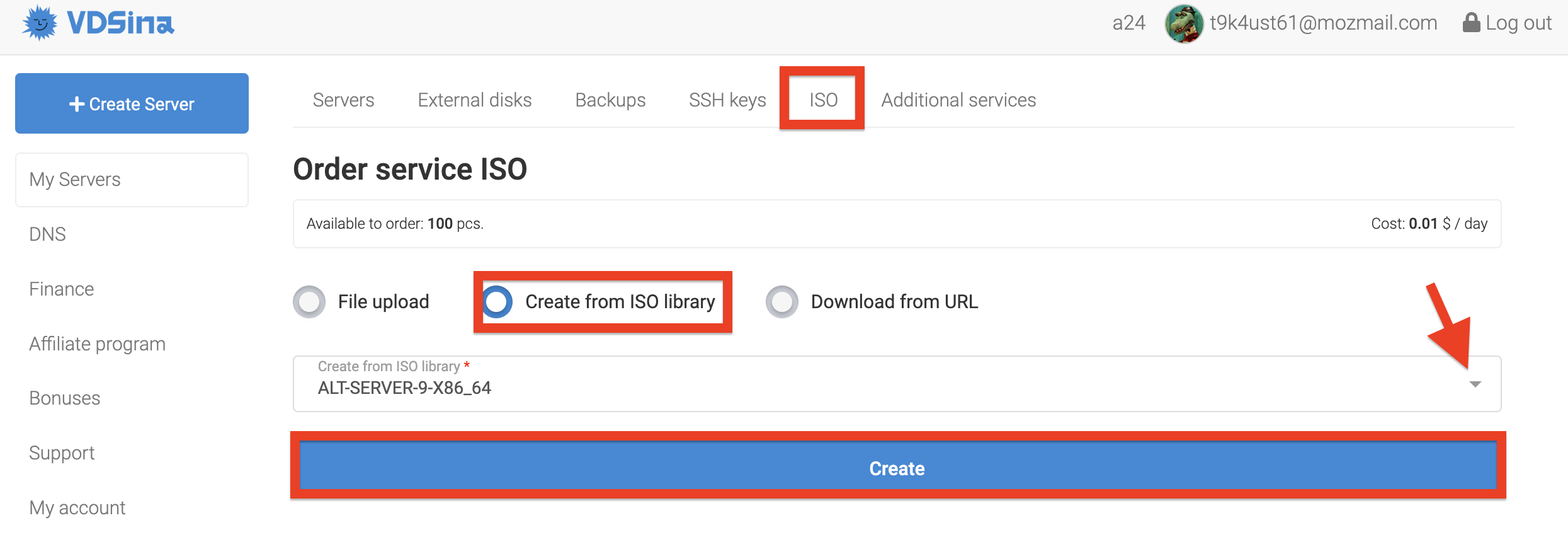
After selecting the necessary operating system in the drop-down list, click on the "Create" button and thus the image download begins.
After the image has been uploaded, we can continue connecting the ISO to the server and installing it according to the following instructions.
Updated 15.02.2024 16:09 02.10.2019 11:45



