How do I use my ISO image on the server?
How do I use my ISO image on the server?
You can connect your ISO image to the server using the control panel.
To do this, open the ISO images tab and download the required operating system image. You can download the file from your PC, download it from the link, or use the ISO library.
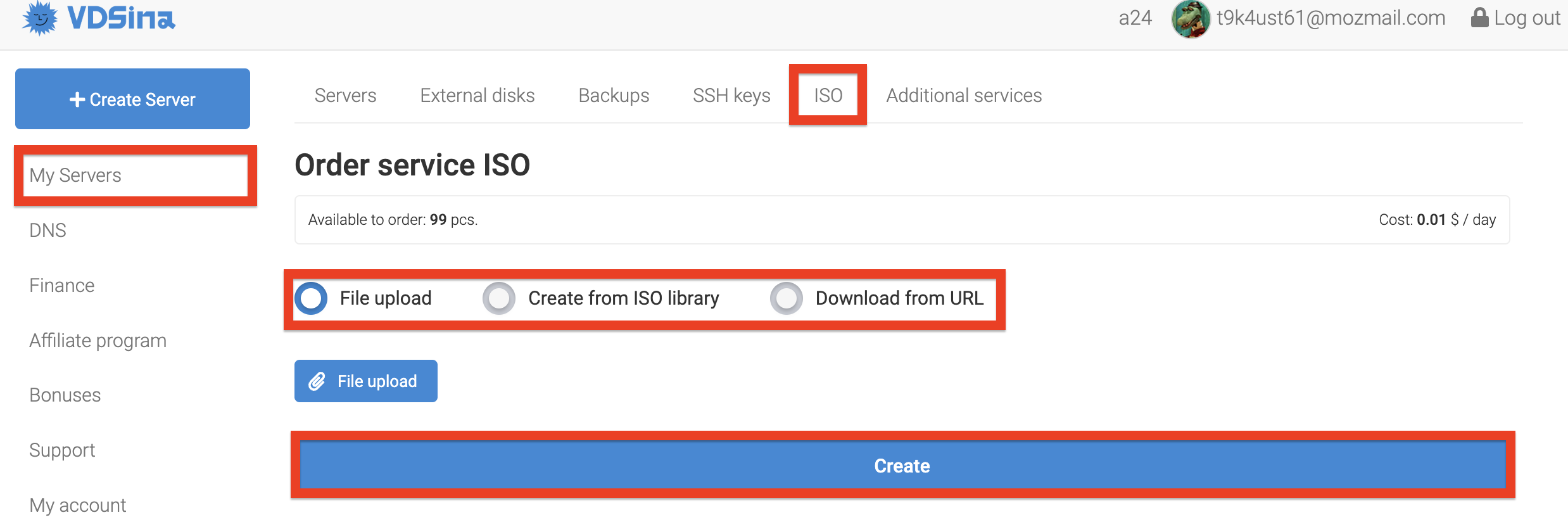
Click the "Create" button and the download will begin.
Depending on the size of the image and the speed of your Internet connection, it may take a long time to download. After downloading, our iso will appear in the list. Please note that the maximum image size is 8 GB. The ISO image is not checked for validity after downloading.
Next, select it when ordering or reinstalling the OS as follows.

To continue installing and configuring the OS, select the "Access" tab and click on the "VNC" button. If everything went right, then we will see the installation process from our image.

Attention! If the ISO image did not start for any reason, you need to press F12 during the initial boot into VNC and force the CD/DVD boot device to be selected.



