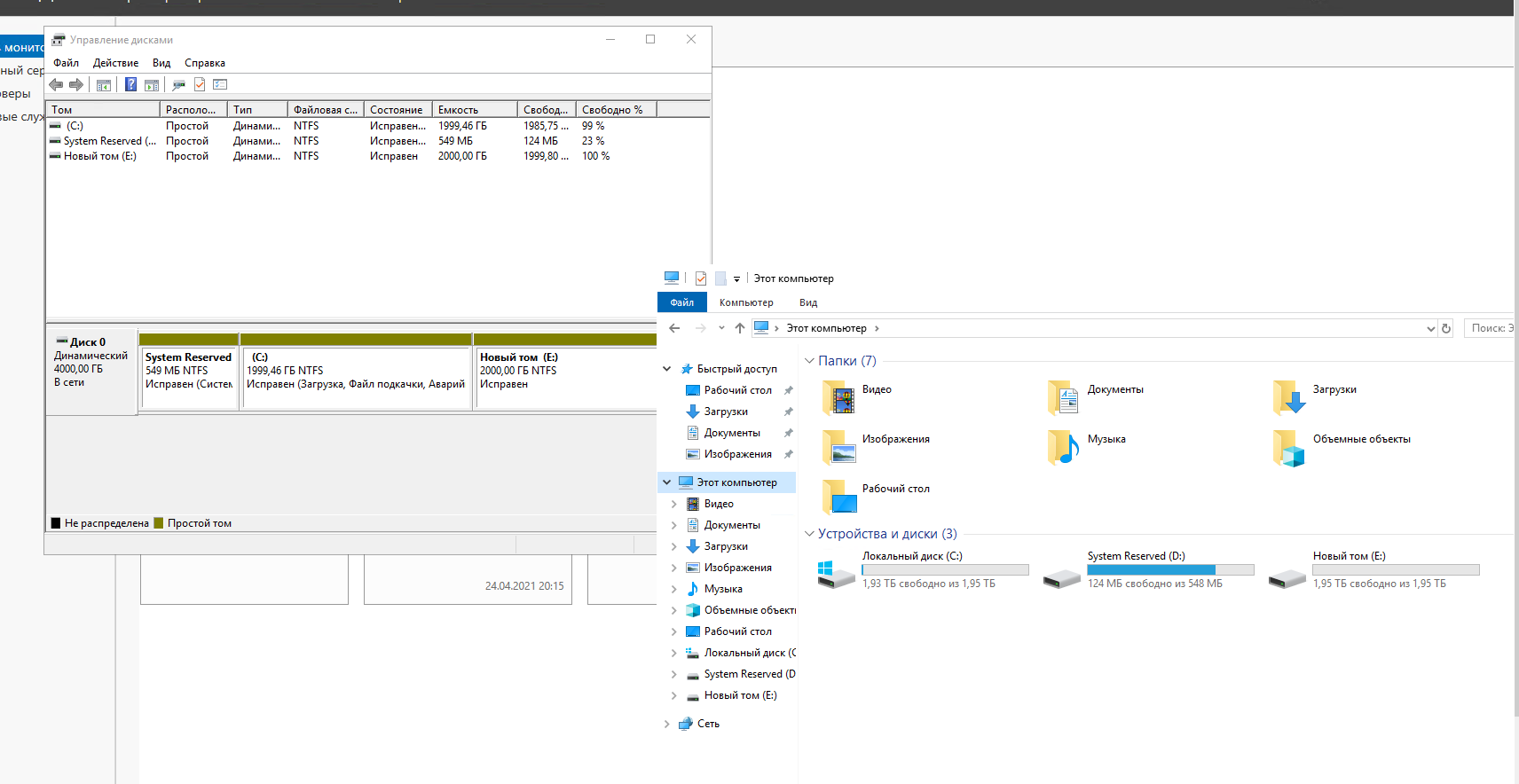How can I use a disk larger than 2TB on Windows?
To use more than 2 terabytes of disk space in Windows, you must:
IMPORTANT!!! Initially, when ordering a server, we select up to 2 terabytes of disk, you can have exactly 2, but no more.
1. Log in to your VDS and press the Win+R key combination.
2. In the window that opens, enter the command diskmgmt.msc and click OK.
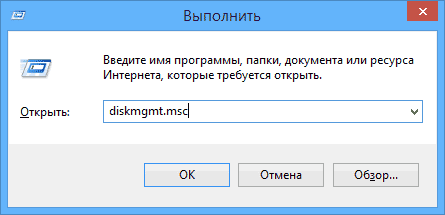
3. You will see the disk management interface where you can complete the task you need. You need to convert the disk to a dynamic one, as shown in the screenshot.
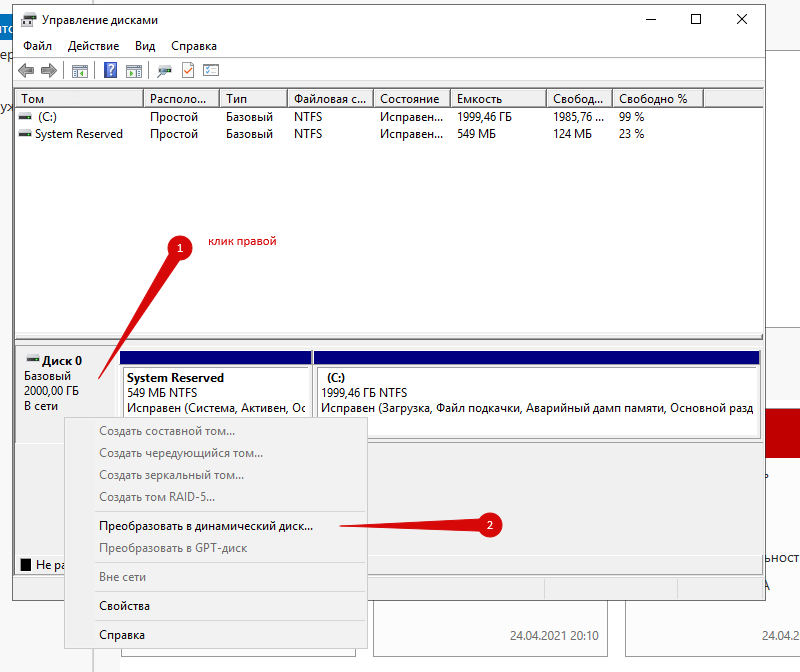
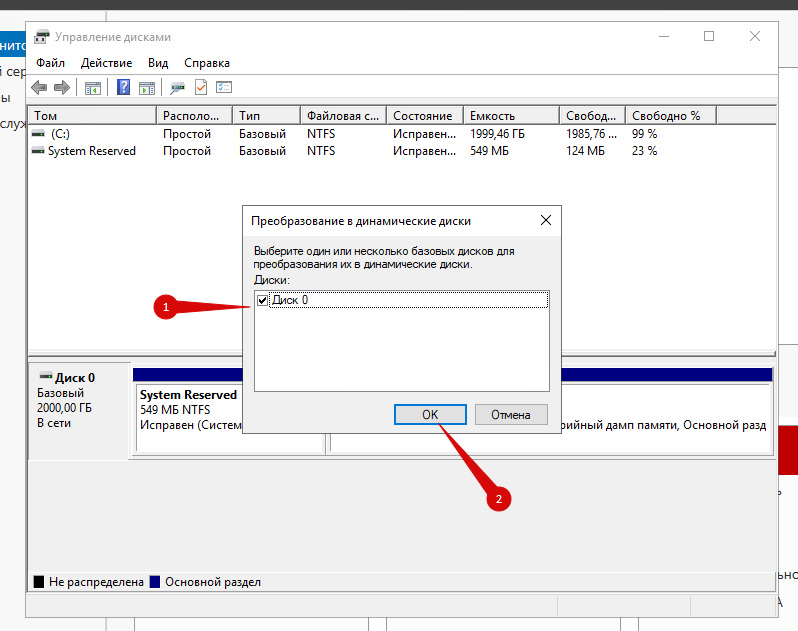
4. We confirm the actions.
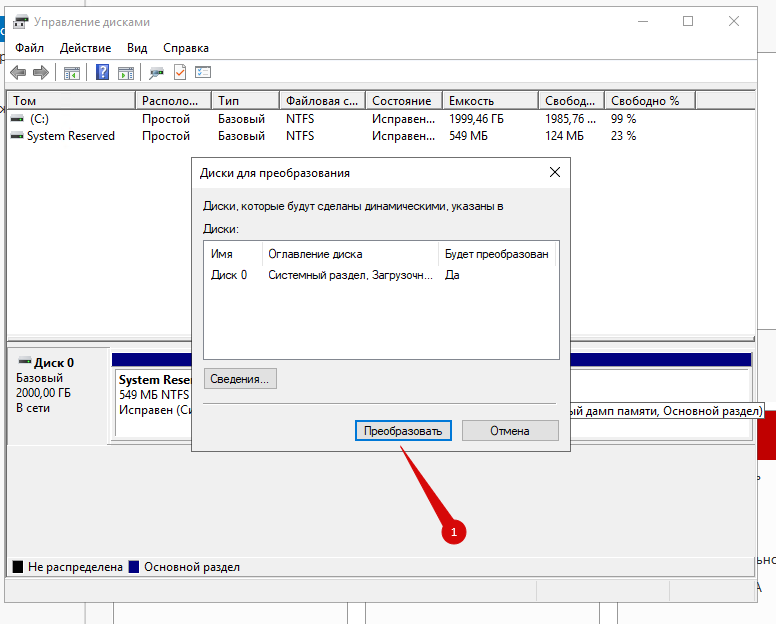
5. Next, increase the disk size to 4 terabytes, for example, and go back to the disk manager. We have an unmarked area. Creating a disk from it.
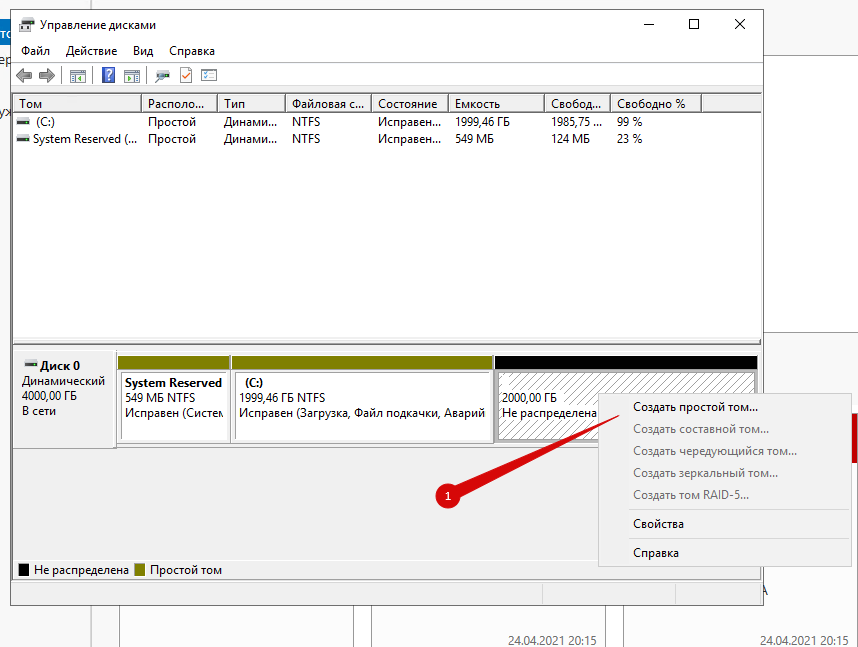
Everything is ready.